| Audience -Author- |
| Context |
| Goals |
| Resources |
| Input |
| Output |
| Benefits |
| Database |
| Admin Tools |
| Measures |
| Conclusion |
Searching to update or close a problem:
Click on the graphic below to open this tool in a new, smaller
browser window: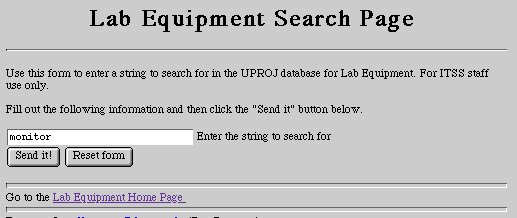
- The key for the database is a "work order number"
- If you don't know the work order number, you can search for text strings
- All ITSS work orders are in this database - not just lab problems - which means our management team can use these problems as part of their overall tracking for the department.
Click on the graphic below to open this tool in a new, smaller
browser window: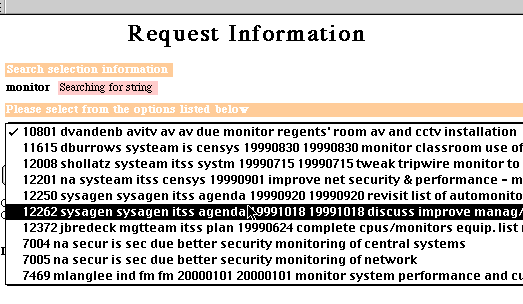
Above is an example of the output you would receive if you did a search for all reports containing the word "monitor."
Page URL http://www.d.umn.edu /~jdavis/planb/database3.html
Last Modified on Monday, 27-Mar-2000 13:01:25 CST
©2000 Jason Davis email: jdavis@d.umn.edu
Presented at the Great Lakes Academic Computer Lab Management Conference on March 3, 2000.