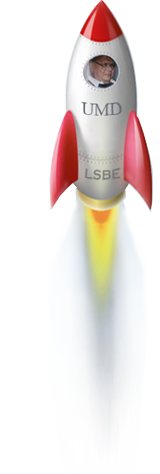Comparing Companies
On occasion you may need to compare financial, or other data, of one company to another. We have two financial databases that offer comparison options.
In our Business & Insights: Essentials database,
begin by searching for a company, say, General Mills. Once you find the right company via a Company search option, then click on the "Financials" tab. At this point you will see financial information for General Mills, but you will also have the option of comparing General Mills to a selected list of competitors or up to five companies of your choice. Note the option on the upper part of the page.And, in our Mergent Online database,
you click on the "Enter Mergent Online" button. Then you select a company, say, General Mills. Once the company information appears on your screen, then follow the instructions in this video:
Morningstar can do some comparisons as well. Search for you main company of comparison. Once you find that company record, then click on the "Competitors" button.
Last Update:Feburary 3, 2020
Image courtesy of terren in Virginia on Flickr
 |
Compiled
by Jim Vileta |
The views and opinions expressed on this page are strictly those of the page author. The contents of this page have not been reviewed or approved by the University of Minnesota. Send Comments to: libaskus@d.umn.edu |