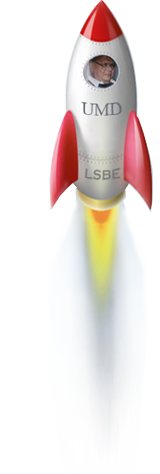BAO (Business Analyst Online)
BAO (Business Analyst Online)
Esri's Business Analyst Online (BAO) is an online market analysis platform utilizing a wide range of demographic, census, consumer spending, and business data.
Before you begin:
The University of Minnesota grants access to Business Access Online to current students, faculty, and staff with an ArcGIS Online account. If you have not previously used ArcGIS Online, you may need to follow the steps below and wait approximately ten minutes for your access to be granted. If you've successfully logged in and do not yet have access, please wait ten minutes and try again. If you are still unable to access BAO after an hour, please contact uspatial@umn.edu.
Log into BAO:
Step 1. Go to the log in page for BAO
Step 2. Click the "sign in" button
Step 3. Click under Enterprise login: "UMN Internet ID"
⚠ If you don't see steps 2 and 3, you might see a "welcome to the improvements" page. If so, look for the NEXT button in the far bottom right. If it is hidden, try F11 (Fullscreen) to help reveal it.
This is the Libguide link to BAO
Last Update: October 2, 2019