|
|
Previous Home-Page Items
Welcome: September 3
 |
First Day
This page will serve as the home base for our class this semester, which is section 001 of COMP 4260/5260 that meets MWF at 12:00 noon to 12:50 p.m. I will update this page for each class meeting. Items that appeared on this page from previous meetings can be found via the "<previous home-page items>" link at the bottom of this page.
The menu on the left will give you access to other materials related to the course.
 Roll Roll
 Syllabus and materials needed Syllabus and materials needed
 Tour of this site Tour of this site
For Friday
 Read Edward Tufte, Chapter 1, "Images and Quantities," starting on page 13. Some things on Edward Tufte. Read Edward Tufte, Chapter 1, "Images and Quantities," starting on page 13. Some things on Edward Tufte.
 Obtain a USB drive and create a structure of folders that looks like this: Obtain a USB drive and create a structure of folders that looks like this:
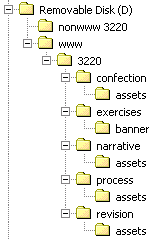
 Reviewing a "Data Set" Reviewing a "Data Set"
After we have discussed the first assignment today, visit one of these sites listed below in "Some Sources for Data," and choose one report or set of data to discuss.
In an e-mail to yourself (or in a Word file that you bring in on your USB drive), paste in the URL of the report you chose and write a paragraph explaining what the data is about: what it shows, what it suggests, what it intends.
Be prepared to share and talk about what you found and wrote on Friday.
Example: Wine and Violent Crime (from Swivel).
What is Visual Rhetoric vs. Art or Graphic Design?
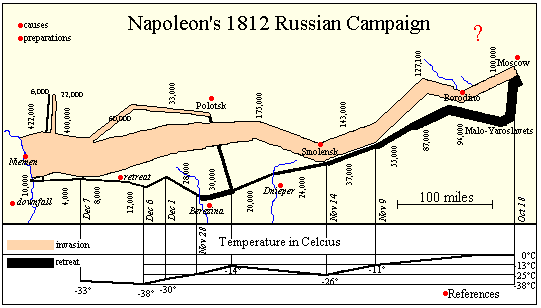
- a version of Charles Joseph Minard's 1870 flow-map from the site Re-Visions of Menard
...the difference is fundamentally a matter of intention, which results in differences of content and style.

- Napoleon's retreat from Moscow by Adolph Northen
...although sometimes art can be used for similar rhetorical purposes.
|
 |
First Project: Visualized Data
The Visualized Data Project will be due Thursday, September 18 at noon.
Some Sources for Data
|
Friday, September 5

|
Seating
Please try to sit where you did on the first day. This will help me learn your names this semester.
Roll
Course Assessment
As a way of measuring the effectiveness of this class, please answer a few multiple choice questions about your experience and confidence (here at the beginning of the semester) with various technical and conceptual areas. Your responses here will not effect your grade in any way.
Reports on Data Sets
At the beginning of class, please copy the paragraph you wrote and the URL you found into an email and send it to <cstroupe@d.umn.edu> with the subject line "4260 september 5 data sets." Please do not send me email attachments.
Questions?
...on the class? the syllabus? the Visualized Data Project (due 9/18)? Creating folders on your USB drive ?
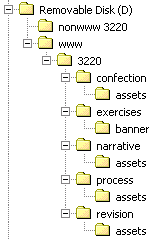
For Monday
 Bring in your Photoshop book Bring in your Photoshop book
 Come in with two possible ideas for your Visualized Data Project, each explained in a written sentence or two. Include sources for your proposed data: either URLs (pasted into your Word file/email) or book/article titles. Come in with two possible ideas for your Visualized Data Project, each explained in a written sentence or two. Include sources for your proposed data: either URLs (pasted into your Word file/email) or book/article titles.
|

|
First Project
Let's look again at the assignment. Questions?
Key Terms
- visual rhetoric
- data point
- documentation
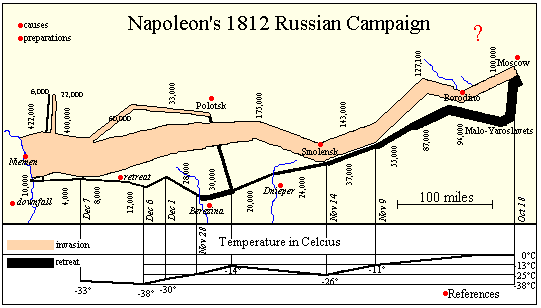
- a version of Charles Joseph Minard's 1870 flow-map from the site Re-Visions of Menard
|
| |
Reviewing a "Data Set"
I asked you to visit one of these sites listed in the assignment's "Some Sources for Data," and choose one set of data to discuss.
In an e-mail to yourself (or in a Word file that you bring in on your USB drive), you were to paste in the URL of the data set you chose and write a paragraph explaining what the data is about: what it shows, what it suggests, what it intends.
Today we'll hear about some....
|

|
Tufte's Chapter One
Today, we'll discuss Edward Tufte's Chapter One: "Images and Quantities."
Key Terms
Resources:
|
<previous home-page items>
Monday, September 8
 |
Seating
Please try to sit where you did on the first day. This will help me learn your names this semester.
Roll
Two Ideas
Please paste your two possible ideas (written up in a couple of sentences each) for the Visualized Data Project into an email to <cstroupe@d.umn.edu> with the subject line "4260 september 8 two ideas."
Please do not send me email attachments.
Questions?
...on the class? the syllabus? the Visualized Data Project (due Thursday, 9/18 at noon)?
For Wednesday
 Complete the handout "Logging into Webx Discussion Board" by the beginning of class on Wednesday. If you have problems, we'll work them out then. To start, click the discussion link in the menu at the top left of this page. Complete the handout "Logging into Webx Discussion Board" by the beginning of class on Wednesday. If you have problems, we'll work them out then. To start, click the discussion link in the menu at the top left of this page.
 Beyond Line and Bar Graphs Beyond Line and Bar Graphs
To consider possibilities beyond the familiar ways of visualzing data, take a look at the Gallery of Data Visualization from Michael Friendly at York University.
|

|
Creating Grid Lines for Charts and Quantified Images
For these exercises, visit the page Grids for Charts and Quantified Scenes to download sample images.
I will give you a copies of the handouts "Grids 1: For Charts" (.doc), and "Grids2: for Quantified Scenes" (.doc).
|
Wednesday, September 10

|
Roll
Questions?
- ...on the logging into Webx?
- ...the Visualized Data Project (due a week from tomorrow—Thursday, 9/18—at noon)?
By Thursday at Noon
 By Thursday at noon, post the final product of the exercise "Grids 2: For Quantified Scenes" your folder "www/4260/exercises/grid" on the Web, and copy the URL from your browser into a message sent to the Webx discussion "Grids 2." By Thursday at noon, post the final product of the exercise "Grids 2: For Quantified Scenes" your folder "www/4260/exercises/grid" on the Web, and copy the URL from your browser into a message sent to the Webx discussion "Grids 2."
For Friday
 Read Tufte Chapter 2, starting page 27 by Friday at noon. Read Tufte Chapter 2, starting page 27 by Friday at noon.
|

|
Completing "Grids 2"
 Let's post the "Grids 1" final product ("chart1.gif") to the Web via the "My Web" folder on your desktop. Let's post the "Grids 1" final product ("chart1.gif") to the Web via the "My Web" folder on your desktop.
 For the second exercise, you will have need the image "cadmt.jpg." from the page Grids for Charts and Quantified Scenes. For the second exercise, you will have need the image "cadmt.jpg." from the page Grids for Charts and Quantified Scenes.
Also, download an additional image by right-clicking the link "map_couple.jpg" and choose "Save Image As." Save the image to your non-www folder (in the "grids" folder).
If you need copies of the handouts, find them online at "Grids 1: For Charts" (.doc), and "Grids2: for Quantified Scenes" (.doc).
 We'll do these additional steps later in the "Grids 2" exercise: We'll do these additional steps later in the "Grids 2" exercise:
What to Do
Copy features from other images on top of your background and/or text to layer them.
|
How to Do It
In Photoshop, open the image “map_couple.jpg”
View at 100% (View>Actual Pixels, or hit control+alt+zero)
If necessary to see more detail, zoom in (hit control+plus)
Open the Polygonal Lasso Tool (on the Tool Palette, click and hold on the second icon on the left, and choose the second nested option)
Use the Polygonal Lasso Tool to click around edges of the couple to select them. Each click sets an anchor point and allows you to change direction slightly or to turn a corner. When you close the circle, the couple should be outlined with an active selection ( marching ants) line.
Copy the couple selection (hit control+c)
Move back to the "cadmt" document, click on the image, and paste the couple (control+v)
|
| Resize the copied feature by “transforming” its layer |
In the “cadmt” document, find the Layers Palette.
Check that the top-most layer there contains the couple (click repeatedly on the eyeball icon on the left of that layer row and see if the couple disappears and reappears).
Rename the layer “couple” by right-clicking on the layer and choosing “Layer Properties.”
With the layer “couple” highlighted (dark blue), choose Edit>Transform>Scale. Holding down the Shift Key (to maintain proportions), grab one of the corners of the couple ’s box in the image and drag it “inward” to shrink the couple ’s size.
Hit “Enter” to accept the transformation. Or, if you don’t like what you see, hit another tool to stop the transformation (choose “No” when asked)
|
|
Friday, September 12

|
Roll
Questions?
 Pacing of In-Class Exercise Activities Pacing of In-Class Exercise Activities
 For Monday For Monday
- Bring in all materials and documents related to your Visualized Data Project
- Bring in your Tufte book
- By the beginning of class, complete the "Grids 2" exercise (see below)
|

|
Completing "Grids 2"
 We will complete the "Grids 2" exercise in class, and We will complete the "Grids 2" exercise in class, and
- post it to the Web via the "My Web" icon on the desktop,
- view it with a Web browser
- copy the URL to the Webx discussion "Grids 2."
I will give you a revised handout.
|
 |
Tufte's Chapter 2
Today We'll discuss Edward Tufte's Chapter Two: "Visual and Statistical Thinking: Displays of Evidence for Making Decisions."
Key Terms
- displaying causality vs. descriptive narration
- aggregation (of data)
- evidence (vs. numbers)
- selection of data (defining terms of the decision)
- chartjunk
- order
- enforcing comparisons
- "multivariate" nature of analytic problems
- "precise seeing is precise thinking"
Resources:
Tufte's visit to the Broad Street Pump.
|
Monday, September 15
 |
 Roll Roll
 Questions? Questions?
...on the Visualized Data Project (due this Thursday 9/18 at noon)?
 Experts List Experts List
On the syllabus, I mentioned that you could earn extra credit if you are willing and able to serve as an "expert" to help your classmates ("clients") with learning Photoshop.
If you have some experience and skill with Photoshop (and are interested in earning extra credit), please create a discussion in this Webx folder "experts list: photoshop" and title it with your name. In the header of the discussion, suggest some week days and times when you'd usually be available to meet in one of the UMD computer labs to help a classmate with learning Photoshop.
If you are a "client" interested in arranging a meeting for help, click the expert's name/picture to e-mail that person and suggest a day and time (within the given time frames) and a location.
 For Wednesday For Wednesday
Bring in all materials you need to work on your Visualized Data Project.
|

|
Simple Charts In Photoshop
For this exercise, you'll need some "labels" and "values"
Temperature |
Damage |
53 |
11 |
57 |
4 |
58 |
4 |
63 |
2 |
66 |
0 |
67 |
0 |
|
Wednesday, September 17
 |
 Roll Roll
 For Friday For Friday
- Read all of Molly Bang's Picture This.
- I'll collect the commentary and printout (black and white okay) of your Visualized Data Project. The section "Printouts and Commentaries" on the syllabus has complete directions. In these commentaries, be sure to use critical terms from Tufte's book and the class discussions. Make these critical terms bold in your text.
 Event Thursday Event Thursday
Tomorrow, UMD is hosting a Symposium on Campus Architecture at Weber Music Hall, 2:00 - 6:30
 Visualized Data Project due by Thursday, September 18 at noon. To turn in the Visualized Data Project by the deadline: Visualized Data Project due by Thursday, September 18 at noon. To turn in the Visualized Data Project by the deadline:
- Create your Visualized Data project as a Photoshop document on your disk in your non-www folder
- Save a GIF or JPG version (File > Save for the Web) into a folder www/4260/data. Give the document a simple, one-word file name with no special symbols.
- Open "My Web" on your desktop, and drag your "data" folder into the "4260" folder on the Web server.
- Visit the page with your browser and copy the URL from the location bar
- Go to the Webx discussion "Visualized Data URLs ," click "Post Message," paste the URL into the message box, and post it by the deadline.
 Questions? Questions?
...on the Visualized Data Project (due tomorrow, 9/18, at noon)?
As you complete this assignment, look at the evaluation checklist.
 Handout of Chart Skills Handout of Chart Skills
 Studio Day Today Studio Day Today
Today's studio day is an opportunity for you to work on your project in class. This is still a required class meeting, and you are expected to work productively until 12:50.
Please feel free, however, to ask questions either of me or of your neighbors. This is chance to network and learn.
 Experts List Experts List
On the syllabus, I mentioned that you could earn extra credit if you are willing and able to serve as an "expert" to help your classmates ("clients") with learning Photoshop.
If you have some experience and skill with Photoshop (and are interested in earning extra credit), please create a discussion in this Webx folder "experts list: photoshop" and title it with your name. In the header of the discussion, suggest some week days and times when you'd usually be available to meet in one of the UMD computer labs to help a classmate with learning Photoshop.
If you are a "client" interested in arranging a meeting for help, click the expert's name/picture to e-mail that person and suggest a day and time (within the given time frames) and a location.
After the expert and client have met, both of them should independently fill out the Experts List Meeting Report Form.
|
Friday, September 12

|
Roll
Questions?
For Monday
- Bring in three ideas for the Graphic Narrative Scene Project.
- Bring in your package of 4x6 cards
- Complete the "Ed" exercise, post the result to the Web (in a folder www/4260/exercises/ed), and send the URL to the Webx discussion "Ed."
|

|
Printout and Commentary
Today, I'll collect the commentary and printout of your Visualized Data Project. The section "Printouts and Commentaries" on the syllabus has complete directions.
|
 |
Introducing the Next Project
We'll also look carefully at the next assignment, list some ideas for stories we can tell visually, and plot them using the in-class handout "Freytag's Triangle."
As an example of the role (and varieties) of tension in a narrative, we'll look at William Stafford's poem, "Traveling Through the Dark."
Molly Bang
To review the principles of visual design in Molly Bangs' Picture This, we'll do a group exercise to "compose" this graphic scene. Download and open the Photoshop file "Ed."
Ed is at home, relaxing (exposition). His peace is interrupted by a knock at the door (tension, rising action). He answers the door to find an imposing figure he doesn't at first recognize (more tension, action rising further).
How do we want to visualize the scene to create the visual sense of Ed's tension at the sight of this person at his door?
Using techniques we've learned—like "transform"—try changing this shot to employ Molly Bang's principles. Using the type tool, put page numbers next to the elements you changed to suggest which principle that element represents. Save the result (File > Save for the Web) as a GIF and post it to the Web (4260/exercises/ed). Send the URL to the Webx discussion "Ed."
Resources
|
Monday, September 22
 |
 Roll Roll
 Questions? Questions?
...on the three ideas you were to bring in for the Graphic Narrative Scene Project?
 For Wednesday For Wednesday
Complete the Brainstorming Exercise and bring in the results.
|

|
Molly Bang's Principles
To review the principles of visual design in Molly Bangs' Picture This, we'll do a group exercise to "compose" this graphic scene. Download and open the Photoshop file "Ed." Ed is at home, relaxing (exposition). His peace is interrupted by a knock at the door (tension, rising action). He answers the door to find an imposing figure he doesn't at first recognize (more tension, action rising further).
How do we want to visualize the scene to create the visual sense of Ed's tension at the sight of this person at his door?
Using techniques we've learned—like "transform"—try changing this shot to employ Molly Bang's principles. Using the type tool, put page numbers next to the elements you changed to suggest which principle that element represents. Save the result (File > Save for the Web) as a GIF and post it to the Web (4260/exercises/ed). Send the URL to the Webx discussion "Ed."
|
 |
Brainstorming the Graphic Narrative Scene
I will give you a copy of this handout in class. |
Wednesday, September 24

|
 Roll Roll
 Questions? Questions?
...on the Graphic Narrative Scene Project? For today, you are expected to have completed the Brainstorming handout through Step 4.
 By Thursday at Noon By Thursday at Noon
Post the URL of the final product of the exercise to the Webx discussion "backgrounds."
(See directions below)
 For Friday For Friday
- Find and bring in three possible photos for the background of your scene.
- Bring in all your stack of 4x6 cards
- Bring your brainstorming Word document on disk
- Bring your sample screen (.psd file) from Step 3 of the Brainstorming Session.
|

|
Backgrounds from Photos
For this exercise, you'll need a copy of the handout, and to visit the techniques site page "Backgrounds from Photos" to download a photo and see a sample result.
Create the project in your non-www folder. When you Save for the Web at the end,
- save it to your folder www/4260/exercises/background,
- move that folder to the exercises folder online,
- visit the image with your Web browser, and
- copy the URL to a message sent to the Webx discussion "backgrounds."
|
Friday, September 26

|
Roll
Questions?
Backgrounds from Photo Exercise
Be sure you are satisfied with the final product of your Backgrounds Exercise. Compare yours to the model we were using. You can always modify the .psd file in "nonwww," resave it for the Web, and repost it under the same name to "www/4260/exercises/background" and then repost the "background" folder to your "exercises" folder on the Web.
Visualized Data Project
I will have your projects graded and returned to you on Monday.
For Today You Were to...
- Find and bring in three possible photos for the background of your scene.
- Bring in all your stack of 4x6 cards
- Bring your brainstorming Word document on disk
- Bring your sample screen (.psd file) from Step 3 of the Brainstorming Session.
For Monday
- Save your sample screen from Step 3 of the Brainstorming as a .gif in a folder "www/4260/exercises/gns_step3" and post it to the "exercises" folder on the Web. Visit the image with your Web browser, copy the URL, and send it in a message to the Webx discussion "Graphic Narrative Scene Samples URLs."
- Complete the Poynter.org online color tutorial "Color, Contrast, and Dimension."Make a "screen shot" of at least two examples from this tutorial to discuss on Monday. Bring them in on your drive saved in "nonwww" as a .jpg's.
- Complete the notes on "Fleshing Out Step 2" that we'll start in class today . Bring them in ready to share.
- Bring in the three possible photos for the background of your scene.
- Bring in all your stack of 4x6 cards
- Bring your brainstorming Word document on your drive
|
 |
Almost Famous
For the Graphic Narrative Scene Project, you should soon begin working on your 4x6 cards for roughing out the shots.
We'll look at a scene or two (several times) from the Cameron Crowe film Almost Famous to see some of Molly Bang's principles at work.
Fleshing Out Step 2
Back in
Step 2 of your Brainstorming, add notes to your "shot topics" about the issues like tension vs. calm, "even-handedness" vs.
a point-of-view,
motion vs. stillness,
light vs. dark, energy vs. quiet, etc..
Make notes too about changes in these over a series of shots: for example, do the shots make us feel we're moving from light to dark, from calm to tense, from a point of view to a visual even-handedness of sympathy?
If it helps you, try making rough sketches of the shots on some of your 4x6 cards.
|
Monday, September 29

|
 Roll Roll
 Questions? Questions?
 For Today You Were To For Today You Were To
- Save your sample screen from Step 3 of the Brainstorming as a .gif in a folder "www/4260/exercises/gns_step3" and post it to the "exercises" folder on the Web. Visit the image with your Web browser, copy the URL, and send it in a message to the Webx discussion "Graphic Narrative Scene Samples URLs."
- Complete the Poynter.org online color tutorial "Color, Contrast, and Dimension."Make "screen shots " of at least two examples from this tutorial to discuss on Monday. Bring them in on your drive saved in "nonwww" as a .jpg's.
- Complete the notes on "Fleshing Out Step 2" that we'll start in class today . Bring them in ready to share.
- Bring in the three possible photos for the background of your scene.
- Bring in all your stack of 4x6 cards
- Bring your brainstorming Word document on disk
 For Wednesday For Wednesday
- Again, be sure you've completed the Poynter.org online color tutorial "Color, Contrast, and Dimension." Make "screen shots " of at least two examples from this tutorial to discuss on Monday. Bring them in on your drive saved in "nonwww" as a .jpg's.
- Summed up in a written, one-sentence question, bring in a really good creative visual-rhetoric problem presented by some decision in your scene.
|
 |
Fleshing Out Step 2—Example: No Country for Old Men
Let's look again at the storyboard for the beginning of the Cohen Brothers' No Country for Old Men. This time, read the captions and think about the filmmakers' reasons for their choice of shots: issues like tension vs. calm, "even-handedness" vs.
a point-of-view,
motion vs. stillness,
light vs. dark, energy vs. quiet, etc.
Make note too of changes in these issues over a series of shots (a.k.a, "editing"): for example, do the shots make us feel we're moving from light to dark, from calm to tense, from a point of view to a visual even-handedness of sympathy?
Back to Step 2: Visual Decisions and Problems
Take a few minutes to write and revise some of the same decisions presented the possibilities of shots and series of shots in your own scene.
4x6 Cards: Blocking Out, Sketching In
Try roughly "blocking out and sketching in" a series of five or six continuous shots for your scene on 4x6 cards.
Discussion
Get together with a classmate and discuss your notes and sketches:
- The overall story
- The work of the chosen scene in that story
- The visual decisions (for example, point of view, camera work, "editing," pacing) raised b the by the scene
Define a Good Visual-Rhetoric Problem
For Wednesday, define a creative visual-rhetoric problem (camera work, "editing") presented by your scene. Explain the problem in a written, one-sentence question.
Examples:
How do I visually transition to another time and place without confusing the viewer or losing the flow of the story?
How do I visually shift the viewer's empathy (emotional investment) during a scene from one character to another?
|
Wednesday, October 1
For those of you who missed class today, please try to complete as much of the class activities and homework as possible before we meet on Friday. Everything we'll do on Friday is based on or completes what we began Wednesday.
In the section "Color Moves," we got through Step 4. We will pick up with actually working on these three documents in class on Friday.

|
 Before Class Begins Before Class Begins
Find your sample screen from Step 3 of the Brainstorming ("saved for the Web" as a .gif in a folder "www/4260/exercises/gns_step3") and post the "gns_step3" folder to your "exercises" folder on the Web. Visit the image with your Web browser, copy the URL, and send it in a message to the Webx discussion "Graphic Narrative Scene Samples URLs."
Be sure to keep the original .psd version in your non-www folder.
 Roll Roll
 Questions? Questions?
...on the Graphic Narrative Scene Project? Brainstorming? Your "really good creative visual-rhetoric problem" assigned for today?
 For Today You Were To... For Today You Were To...
- Complete the Poynter.org online color tutorial "Color, Contrast, and Dimension." Make "screen shots " of at least two examples from this tutorial to discuss. Bring them in on your drive saved in "nonwww" as a .jpg's.
- Summed up in a written, one-sentence question, bring in a really good creative visual-rhetoric problem presented by some decision in your scene.
- Bring in your sample screen from Step 3 of the Brainstorming as .psd file with layers still active on your USB drive (in "nonwww")
- Bring in the three possible photos for the background of your scene, your stack of 4x6 cards, your brainstorming Word document on disk
 For Friday For Friday
- Write and bring in on your USB drive at least one page about what happens to your viewer in your scene. You will turn this in on Friday at the beginning of class. See details below.
- Bring in all the "Color Moves" documents to continue working on Friday.
|

|
A Really Good, Visual-Rhetoric Problem
Please paste your "really good" problem/question
to a message to the Webx discussion "a really good problem (graphic narrative scene)". We'll come back to these soon...
A Story is what Happens to the Audience (Paragraph for Friday)
In at least a page of writing for Friday, describe what happens to the viewer in Graphic Narrative Scene Project as a result of your choices of visual rhetoric (rather than what happens in the action of the story to the characters).
Example (from Almost Famous)
In this scene, the viewer moves from a family perspective to William’s perspective, learning the emotional context of William’s love of music.
In the living room sequence, the viewer is at first not allowed to take sides in the teenage daughter’s (Anita’s) dispute with her controlling mother. Each character is seen in the same kind of medium shot, is given equal time and space in their shots. All three characters are shown in some shots. Despite the current argument, the viewer understands that this family still has close bonds (Anita’s still trying to convince her mother by playing the song to explain why she has to live her own life. She still wants and expects her mother to be reasonable and understand.
In the front yard sequence, shots emphasize for the viewer the sad separation that’s taking place: the viewer sees shots of Anita packing the car and shots of William/Mom standing stationary in the front yard. The viewer then sees close ups of William and Anita together—her whispering in his ear about the records under the bed—which begins to signal the shift in viewpoint. As Anita leaves, the viewer feels the separation especially through the the low-angle close up of the car pulling away, the shot/reverse shots of Anita (medium close up) leaning out of the car window looking back and medium close ups Mom/William helplessly watching her go.
In the bedroom sequence, the viewer is finally put entirely in William’s mind. The sequence moves from medium close ups of William examining the records, lighting the candle, to extreme close ups of what William sees: the phonograph needle tracking through the groves, the record label spinning. The layering of these extreme close ups with extreme close ups of William listening suggest to the viewer the overwhelming depth and richness of William’s experience of the music. This montage of layered images and the music allows the viewer to share this intensely subjective experience, which carries the viewer into the first shot of the next scene: an extreme close up of William’s pen doodling music-related names and pictures into the cover of a school notebook, which turns out to be years later in high school.
Color, Story, and Scene (Discussion)
1. Post
to the Web your two screen shots from the Poynter Color Tutorial to the Web as .jpgs (in a folder "www/4260/discussions/poynter").
2. Visit both with your Web browser and copy both URLs to a single message to the Webx discussion "Poynter Screen Shot URLs."
3. Be ready to talk about why you chose the screens you did, and how we might be able to use the insights or "moves" suggested by these screens in the Graphic Narrative Scene Project.
|
 |
Color Moves
Let's try to apply some of the insights or moves from the tutorial to our own work:
- Take the .psd file containing your sample screen from Step 3 of the Brainstorming
- Decide on three different moods or impressions, based on specific examples and screens from the Poynter tutorial.
- In your nonwww folder, create a folder called "color_moves."
- Save and rename three new versions of your sample screen .psd (from Step 3 of the Brainstorming) into "color_moves": each version's name should indicate the mood or impression you want to aim for in that version. (Note: name your file names all one word, lower case).
- Changing colors on the various layers.
We'll continue this next time, but you will be responsible for posting all three screen as an exercise.
Photoshop Tip:
In Photoshop, you can change the color of pixels on a layer by choosing Layer > Layer Style > Color Overlay. You can also apply the same color overlays to different layers by dragging the color-overlay format stripe from one layer to another.
|
Friday, October 3
For those of you who missed class Wednesday, please try to complete as much of the class activities and homework as possible before we meet on Friday. Everything we'll do on Friday is based on or completes what we began Wednesday.
In the section "Color Moves," we got through Step 4. We will pick up with actually working on these three documents in class on Friday.

|
 If You Missed Wednesday's class: If You Missed Wednesday's class:
1. Find your sample screen from Step 3 of the Brainstorming ("saved for the Web" as a .gif in a folder "www/4260/exercises/gns_step3") and post the "gns_step3" folder to your "exercises" folder on the Web. Visit the image with your Web browser, copy the URL, and send it in a message to the Webx discussion "Graphic Narrative Scene Samples URLs."
Be sure to keep the original .psd version in your non-www folder.
2. Please paste your "really good" problem/question
(due on Wednesday) to a message to the Webx discussion "a really good problem (graphic narrative scene)". We'll come back to these soon...
 Roll Roll
 Questions? Questions?
...on the Graphic Narrative Scene Project? Brainstorming? Your "really good creative visual-rhetoric problem" assigned for today?
 For Monday For Monday
The Graphic Narrative Scene Project will be due next Thursday at noon. Plan your time between now and then and give yourself a serious opportunity to do well with it. On Monday, bring in everything you've gathered or created for this project to class.
If you don't have Photoshop at home and need time to work today or this weekend, check the Computer Lab List to see what full-access labs are available when. The Computer Lab Schedule will also tell you if and when any particular lab is occupied by a scheduled class or meeting.
 For Today You Were To... For Today You Were To...
- Write and bring in on your USB drive at least one page about what happens to your viewer in your scene. You will turn this in on Friday at the beginning of class. See details below.
- Bring in all the "Color Moves" documents to continue working on Friday.
 A Story is What Happens to the Viewer A Story is What Happens to the Viewer
Paste the text of the page you wrote into a message to the Webx discussion "what happens to the viewer (narrative scene)."
|

|
Color, Story, and Scene (Discussion Continued from Wednesday)
1. Post
to the Web your two screen shots from the Poynter Color Tutorial to the Web as .jpgs (in a folder "www/4260/discussions/poynter").
2. Visit both with your Web browser and copy both URLs to a single message to the Webx discussion "Poynter Screen Shot URLs."
3. Be ready to talk about why you chose the screens you did, and how we might be able to use the insights or "moves" suggested by these screens in the Graphic Narrative Scene Project.
A Story is what Happens to the Audience (Paragraph for Today)
In at least a page of writing for Friday, describe what happens to the viewer in Graphic Narrative Scene Project as a result of your choices of visual rhetoric (rather than what happens in the action of the story to the characters).
Example (from Almost Famous)
In this scene, the viewer moves from a family perspective to William’s perspective, learning the emotional context of William’s love of music.
In the living room sequence, the viewer is at first not allowed to take sides in the teenage daughter’s (Anita’s) dispute with her controlling mother. Each character is seen in the same kind of medium shot, is given equal time and space in their shots. All three characters are shown in some shots. Despite the current argument, the viewer understands that this family still has close bonds (Anita’s still trying to convince her mother by playing the song to explain why she has to live her own life. She still wants and expects her mother to be reasonable and understand.
In the front yard sequence, shots emphasize for the viewer the sad separation that’s taking place: the viewer sees shots of Anita packing the car and shots of William/Mom standing stationary in the front yard. The viewer then sees close ups of William and Anita together—her whispering in his ear about the records under the bed—which begins to signal the shift in viewpoint. As Anita leaves, the viewer feels the separation especially through the the low-angle close up of the car pulling away, the shot/reverse shots of Anita (medium close up) leaning out of the car window looking back and medium close ups Mom/William helplessly watching her go.
In the bedroom sequence, the viewer is finally put entirely in William’s mind. The sequence moves from medium close ups of William examining the records, lighting the candle, to extreme close ups of what William sees: the phonograph needle tracking through the groves, the record label spinning. The layering of these extreme close ups with extreme close ups of William listening suggest to the viewer the overwhelming depth and richness of William’s experience of the music. This montage of layered images and the music allows the viewer to share this intensely subjective experience, which carries the viewer into the first shot of the next scene: an extreme close up of William’s pen doodling music-related names and pictures into the cover of a school notebook, which turns out to be years later in high school.
|
 |
Color Moves
Let's try to apply some of the insights or moves from the tutorial to our own work:
- Take the .psd file containing your sample screen from Step 3 of the Brainstorming
- Decide on three different moods or impressions, based on specific examples and screens from the Poynter tutorial.
- In your nonwww folder, create a folder called "color_moves."
- Save and rename three new versions of your sample screen .psd (from Step 3 of the Brainstorming) into "color_moves": each version's name should indicate the mood or impression you want to aim for in that version. (Note: name your file names all one word, lower case).
- Change colors on the various layers to create these moods or impressions.
- On a separate layer in each image, type a sentence that explains your strategy for color. Be sure to refer to specific examples and screens from the Poynter Color Tutorial.
- "Save for the Web" all three images as GIFs to a folder "www/4260/exercises/color_moves" (the underscore is important to keep the file name all one word) and post it to the Web. As usual, move that folder to "exercises" on the Web via the "My Web" icon on your desktop, visit all three images with your browser, and copy the URLs to a message to the Webx discussion "color moves."
Photoshop Tip:
In Photoshop, you can change the color of pixels on a layer by choosing Layer > Layer Style > Color Overlay. You can also apply the same color overlays to different layers by dragging the color-overlay format stripe from one layer to another.
|
Monday, October 6

|
 Roll Roll
 We will not have a class meeting on Friday, October 10 We will not have a class meeting on Friday, October 10
 Questions? Questions?
 For Today You Were To For Today You Were To
Remember: The Graphic Narrative Scene Project will be due this Thursday at noon. Plan your time between now and then and give yourself a serious opportunity to do well with it. On Monday, bring in everything you've gathered or created for this project to class.
If you don't have Photoshop at home and need time to work today or this weekend, check the Computer Lab List to see what full-access labs are available when. The Computer Lab Schedule will also tell you if and when any particular lab is occupied by a scheduled class or meeting.
 For Wednesday For Wednesday
We will have a Studio Day to work on the Graphic Narrative Scene Project in class to turn in by Thursday at noon. Bring all materials you'll need.
|
 |
Complete Color Tutorial (Color, Story, Scene)
Let's recall where we were when we stopped last week:
1. Post
to the Web your two screen shots from the Poynter Color Tutorial to the Web as .jpgs (in a folder "www/4260/discussions/poynter").
2. Visit both with your Web browser and copy both URLs to a single message to the Webx discussion "Poynter Screen Shot URLs."
3. Be ready to talk about why you chose the screens you did, and how we might be able to use the insights or "moves" suggested by these screens in the Graphic Narrative Scene Project.
Resource:
It's the Great Pumpkin Charlie Brown!
A Really Good Problem
Let's talk about your questions/problems: "a really good problem (graphic narrative scene)"
|
 |
Web Photo Galleries (Photoshop)
Let's try it out the process we'll use when we're done with our various Graphic Narrative Scene shots.
First, copy several similarly sized and shaped Photoshop documents into a folder "nonwww/trialgallery/source" in our "nonwww" folders.
In the "trialgallery" folder, also create a new, empty folder called "gallery".
Then, follow the the directions for creating
a "Web Photo Gallery" from the Graphic Narrative
Scene Assignment page.
|
Wednesday, October 8

|
 Roll Roll
 Questions? Questions?
 For Today You Were To... For Today You Were To...
Come in ready for a Studio Day to work on the Graphic Narrative Scene Project, which will be due by Thursday at noon. Bring all materials you'll need.
I will give you a draft copy of the evaluation criteria to use as a checklist.
 We will not have a class meeting on Friday, October 10 We will not have a class meeting on Friday, October 10
 For Thursday, October 9 For Thursday, October 9
The Graphic Narrative Project will
be due by noon on Thursday, October 9. By this time, post the
project to the Web, visit it with your browser to check that it's
working, copy the URL, and then paste that URL to the Webx discussion "narrative
URLs."
See the directions for creating
a "Web Photo Gallery" on the Graphic Narrative
Scene assignment page.
 For Monday, October 13 For Monday, October 13
On Monday, we will hold a workshop of
the Graphic Narrative Project. Follow the directions below to be
prepared for this workshop.
After the due date at noon and before class, please
do the following:
- Review the workshopping
page and the evaluation criteria for ideas about what you might discuss in your comments.
- Visit the Graphic Narrative projects listed
for the class meeting in the schedule
below. Before class on workshop day, I'll link the names
in this schedule to the projects, but, in the meantime, go directly
to the Webx discussion "narrative
URLs" to
follow the URLs there.
- Before class, type and printout written
comments and suggestions for each project scheduled for that
day. Copy and paste all the written
comments you've made for everyone actually discussed
(not just scheduled for) that day into the form "Workshop
Comments for Today" and click "Send." These
comments will come to me. Be sure to label each set of comments
with the project number and name of the project's author.Bring
both the printout of your comments and the digital file to class.
Sending Your Comments (within 24 hours after)
- Within 24 hours after the workshop, individually
send each author your comments on his or her project by email via the Webx discussion "narrative
URLs." In that discussion, click on each person's picture or image placeholder to get an automatically addressed email message to send to them.
|

|
Studio Day Today
Though we are working individually today, this is a required class meeting, and you are expected to stay and work through 12:50.
No other class is scheduled until 2:00 so you can also keep working after our official class time has ended.
|
Monday, October 13

|
 Roll Roll
 Questions? Questions?
 For Today You Were To For Today You Were To
Prepare for the workshop of
the Graphic Narrative Project. Follow the directions below to be
prepared for this workshop.
After the due date at noon and before class, please
do the following:
- Review the workshopping
page and the evaluation criteria for ideas about what you might discuss in your comments.
- Visit the Graphic Narrative projects listed
for the class meeting in the schedule
below. Before class on workshop day, I'll link the names
in this schedule to the projects, but, in the meantime, go directly
to the Webx discussion "narrative
URLs" to
follow the URLs there.
- Before class, type and printout written
comments and suggestions for each project scheduled for that
day.
 Before Class Begins Today Before Class Begins Today
Copy and paste all the written
comments you've made for everyone actually discussed
(not just scheduled for) that day into the form "Workshop
Comments for Today" and click "Send." These
comments will come to me. Be sure to label each set of comments
with the project number and name of the project's author.
Bring
both the printout of your comments and the digital file to class.
 By Tuesday at Noon, Send Your Commentaries About Your Classmates Projects By Tuesday at Noon, Send Your Commentaries About Your Classmates Projects
- Within 24 hours after the workshop, individually
send each author your comments on his or her project by email via the Webx discussion "narrative
URLs." In that discussion, click on each person's picture or image placeholder to get an automatically addressed email message to send to them.
 For Wednesday For Wednesday
Read Tufte's Chapter 7 on "Visual Confections" starting on page 121. Bring your Tufte book to class.
|
 |
Workshop
We will workshop all four projects today:
- Elayne
- David
- Jesse
- Chaas
|
Wednesday, October 15

|
 Roll Roll
 Questions? Questions?
 For Today You Were To... For Today You Were To...
Read Tufte's Chapter 7 on "Visual Confections" starting on page 121. Bring your Tufte book to class.
Prepare for workshopping the last two Graphic Narrative Projects.
 For Friday For Friday
Come in with three written examples of an analytical idea
|
 |
Workshop
We will workshop all four projects today:
3. Jesse
4. Chaas
Within 24 hours after the workshop, individually send each author your comments on his or her project by email via the Webx discussion "narrative URLs." In that discussion, click on each person's picture or image placeholder to get an automatically addressed email message to send to them.
|

|
Introducing the Confection Project
See the assignment page for details, and the schedule for the due date. This assignment is based on Chapter 7 of Edward Tufte's book "Visual Confections."
Tufte's Chapter 7
Let's write a definition of a "confection" according to Tufte....
|
Friday, October 17

|
Roll
Questions?
For Today You Were to Have
Come in with three written examples of an analytical idea
For Monday
- Bring Your Tutfte books!
- Bring in one "analytical concept" as your current choice for the Confections Project
- Spend 10 minutes looking at the Periodic Table of Visualization Methods and making a short list of examples (maybe 4 or 5) you like best. Bring in your list on Monday ready to talk about your choices (you might make some notes for yourself on each).
Don't Let Me Let You Go
until I return your Graphic Narratives at the end of class.
|

|
Tufte's Chapter 7 (Defining a Confection)
Let's write a new definition of a "confection" according to Tufte, using terms and ideas from his chapter.
Writing a definition of something is a matter of creating a hierarchy of ideas: deciding what's the most inclusive aspect of it (what is the thing most essentially), then deciding on the next most inclusive idea about the thing.
A definition reads something like this: A ______ that _______ by ____ing a _________ in ________ and/or __________.
On the assignment page, for example, I gave you a definition of an "analytical concept" which followed this format:
an abstract idea or general phenomenon broken down into its component parts that are elaborated in their dynamic relations for the purpose of explanation or memory.
Analytical Concepts: Imagining Alternative Structures
Let's take one your three sample analytical concepts you brought in and try out different visual structures or "backgrounds" (from Tufte's chapter, from the Periodic Table) to see which one visualizes best how that idea's "moves" or shape.
For example:
Compare the Romanticism sample to Tufte's example of Mark Tansey's Myth of Depth on page 132.
Now how would you imagine Winnefred Gallagher's theory of likable buildings could be not just illustrated, but visualized in a complete, self-contained, elaborated confection?
Now take one of your own examples....
|
| |
|
Monday, October 20

|
 Roll Roll
 Questions? Questions?
 For Today You Were To For Today You Were To
- Bring Your Tutfte books!
- Bring in one "analytical concept" as your current choice for the Confections Project
- Spend 10 minutes looking at the Periodic Table of Visualization Methods and making a short list of examples (maybe 4 or 5) you like best. Bring in your list on Monday ready to talk about your choices (you might make some notes for yourself on each).
 For Wednesday For Wednesday
- Bring Your Tutfte books again
- Bring in the one "analytical concept" that is your current choice for the Confections Project
|
 |
Definiton Under Construction
Here is the definition of a confection which we composed together last time:
A visual assembly that depicts or compresses masses of detailed material by breaking it into its component parts presented either as an imagined scene or in compartments (or a hybrid of these), illustrating an analytical concept to inform or persuade or compare.
Periodic Table of Visualization
Let's talk about the 4 or 5 visualization methods you chose from the Periodic Table. What is powerful about each? How do they exemplify the categories suggested by the table? That is,
- Data vs. Information vs. Concept vs. Strategy vs. Metaphor vs. Compound
- Process vs. Structure, Overview vs. Detail, Divergent Thinking vs. Convergent Thinking
Analytical Concepts: Imagining Alternative Structures
Let's take one your three sample analytical concepts you brought in and try out different visual structures or "backgrounds" (from Tufte's chapter or from the Periodic Table) to see which one best visualizes the idea's shape or "moves."
For example:
Compare the Romanticism sample to Tufte's example of Mark Tansey's Myth of Depth on page 132.
Now how would you imagine Winnefred Gallagher's theory of likable buildings could be not just illustrated, but visualized in a complete, self-contained, elaborated confection?
Now take one of your own examples....
|
Wednesday, October 22

|
 Roll Roll
 Questions? Questions?
 For Today You Were To... For Today You Were To...
- Bring in the three sample "analytical concepts" you found for Monday.
- Bring Your Tutfte books again
- Bring in the one "analytical concept" that is your current choice for the Confections Project
 For Friday For Friday
- Bring your Tufte books
- On three of your 4x6 cards, roughly sketch three alternatives for visualizing your chosen concept using different models from Tufte's chapter or the Periodic Table of Visualization Methods. On the back of the card, note down the page number or name/location of the model. Bring these three alternatives in ready to share and talk about.
- Remember that the Confection Project will be due by next Thursday, 10/30 at noon.
|

|
Analytical Concepts: Imagining Alternative Structures
Let's take one your three sample analytical concepts you brought in and try out different visual structures or "backgrounds" (from Tufte's chapter or from the Periodic Table) to see which one best visualizes the idea's shape or "moves."
For example:
Compare the Romanticism sample to Tufte's example of Mark Tansey's Myth of Depth on page 132.
Now how would you imagine Winnefred Gallagher's theory of likable buildings could be not just illustrated, but visualized in a complete, self-contained, elaborated confection?
Let's try to talk about these using the Periodic Table's critical terms:
- Process vs. Structure
- Overview Emphasis vs. Detail Emphasis (vs. a hybrid of both)
- Convergent Thinking (defining, categorical) vs. Divergent Thinking (open, provocative)
Now take one of your own examples....
|
Friday, October 24

|
Roll
Questions?
For Today You Were to Have
- Bring your Tufte books
- On three of your 4x6 cards, roughly sketch three alternatives for visualizing your chosen concept using different models from Tufte's chapter or the Periodic Table of Visualization Methods. On the back of the card, note down the page number or name/location of the model. Bring these three alternatives in ready to share and talk about.
- Remember that the Confection Project will be due by next Thursday, 10/30 at noon.
No Class on Monday
For Wednesday
- Bring Your Tutfte books!
- Bring in everything you need to work on your Confection Project
|

|
Evaluation Rubric
Today, I'll give you a copy of the Confection evaluation rubric, which represents another way to define a confection.
Analytical Concepts: Imagining Alternative Structures
Get out the three 4x6 cards on which you sketched out three alternatives for visualizing your chosen concept as a confection. On the back of each card, I asked you to note a model from the Tufte book (with a page number) or from the Periodic Table of Visualization Methods (the name in approximate location in the table).
In the Webx discussion "confection plan choices," write about each alternative, starting with your least favorite (starting with #3):
- Why or why doesn't each choice present a useful "container" or "vehicle" to analyze your idea visually?
- What does each example make you realize about the shape or "moves" of your idea, and the strengths and weaknesses of each of these alternative formats?
- What kind of concept might work better for your second or third choices?
Intellectual Composition and Visual Composition
On page 151, Tufte says, "[B]y virtue of the archituecture of their arguments, confections make reading and seeing and thinking identical.
So far, we've been spending lots of time thinking about the intellectual "architecture" of confections. Let's not forget that the visual architecture is part of our concern. What challenges are there to the visual presentation of our confections?
Compare, for example, Elizabeth Kubler Ross's Stages of Grief and the "Learning Map" example from the Periodic Table (far right, purple column, 5th row, "Lm"). See also the "cadmt" image from earlier in the semester.
Is It a Confection?
We'll consider whether Radiohead's album cover for Hail to the Thief qualifies as a confection (or at least what we would need to know to decide). |
Wednesday, October 29

|
 Roll Roll
 Questions? Questions?
 For Today You Were To... For Today You Were To...
- Bring Your Tutfte books!
- Bring in everything you need to work on your Confection Project
 By Thursday at noon By Thursday at noon
The Confection Project will
be due by noon on Thursday, October 30. By this time, post the
project to the Web, visit it with your browser to check that it's
working, copy the URL, and then paste that URL to the Webx discussion "confection
URLs."
Post the image as a .gif or .jpg of sufficient size and shape to work well on a computer monitor. See the samples on the assignment page for both positive and negative examples.
 For Friday Before the Beginning of Class For Friday Before the Beginning of Class
On Friday, we will hold a workshop of
the Confection Projects. Follow the directions below to be
prepared for this workshop.
After the due date at noon and before class, please
do the following:
- Review the workshopping
page and the evaluation criteria for ideas about what you might discuss in your comments.
- Visit each of the Confection Projects at "confection
URLs."
- Before class, type and printout written
comments and suggestions for each project (other than your own). Copy and paste all the written
comments you've made for everyone actually discussed
(not just scheduled for) that day into the form "Workshop
Comments for Today" and click "Send." These
comments will come to me. Be sure to label each set of comments
with the project number and name of the project's author.Bring
both the printout of your comments and the digital file to class.
By Monday at noon
Within 24 hours after the workshop, individually
send each author your comments on his or her project by email via the Webx discussion "confection
URLs." In that discussion, click on each person's picture or image placeholder to get an automatically addressed email message to send to them.
|

|
Studio Day for the Confection Project
Intended Purpose Determines What Is and Isn't a Confection
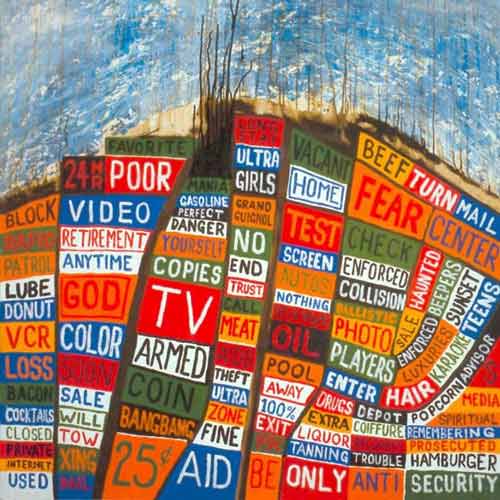
|
Friday, October 31

|
Roll
Questions?
For Today You Were to Have
- Post your Confection Project by noon on Thursday, Oct. 30. and send the URL in a message to the Webx Dicusson "confection
URLs."
- Review the workshopping
page and the evaluation criteria for ideas about what you might discuss in your comments.
- Visit each of the Confection Projects at "confection
URLs."
- Before class, type and printout written
comments and suggestions for each project (other than your own). Copy and paste all the written
comments you've made for everyone actually discussed
(not just scheduled for) that day into the form "Workshop
Comments for Today" and click "Send." These
comments will come to me. Be sure to label each set of comments
with the project number and name of the project's author.Bring
both the printout of your comments and the digital file to class.
By Monday at noon
- If you did not do it already, write and bring in your commentary for the Confection Project as well as your print out (grayscale okay).
- Read the assignment for the Analytical Essay and come in with one question "a guy" might have.
- Bring your Tufte books.
- Send each author your comments on his or her project by email via the Webx discussion "confection
URLs." In that discussion, click on each person's picture or image placeholder to get an automatically addressed email message to send to them.
|

|
Workshop
- Chaas
- Jesse
- David
- Elayne
Resources
|
Monday, November 3

|
 Roll Roll
 Questions? Questions?
 For Today You Were To For Today You Were To
- If you did not do it already, write and bring in your commentary for the Confection Project as well as your print out (grayscale okay).
- Read the assignment for the Analytical Essay and come in with one question "a guy" might have.
- Bring your Tufte books.
- Send each author your comments on his or her project by email via the Webx discussion "confection
URLs." In that discussion, click on each person's picture or image placeholder to get an automatically addressed email message to send to them.
 For Wednesday For Wednesday
- Bring in three possible images (in electronic or paper form) which you might use in for the essay. Also bring in any contextual information or commentary you can find about it or where/when it appeared.
- Bring your Tufte book
|
 |
Workshop
- Chaas
- Jesse
- David
- Elayne
|
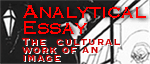 |
Introducing the Next Assignment
Today we'll explore The Analystical Essay assignment,
and some of the critical ideas that we'll use in writing it.
We'll write and post a paragraph to the Webx discussion "Cultural
Work."
|
Wednesday, November 5

|
 Roll Roll
 Questions? Questions?
 For Today You Were To... For Today You Were To...
- Bring in three possible images (in electronic or paper form) which you might use in for the essay. Also bring in any contextual information or commentary you can find about it or where/when it appeared.
- Bring your Tufte book
 For Friday For Friday
- Read Edward Tufte's Chapter 4, "The Smallest Effective Difference"
- Bring in an image that you have decided to use for the Analytical Essay.
|
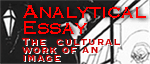
|
The Assignment
We'll look at the assginment again, including "cultural work," "context" and "displacement" as ideas.
Context
Today, we'll talk about the usefulness of context in describing the cultural work of an image.
I'll give you a copy of the handout "Three Paragraphs from a Sample 'Cultural Work of an Image' Essay."
I'll ask you to find a key aspect or "hook" in each of your images, and research the context with some Web searching.
Resources
|
Friday, November 7

|
Roll
Questions?
For Today You Were to Have
- Read Edward Tufte's Chapter 4, "The Smallest Effective Difference"
- Bring in an image that you have decided to use for the Analytical Essay.
For Monday
- Read Edward Tufte's Chapter 5, "Parallelism" and identify several keywords from the chapter that might be useful in analyzing the culture work of an image like the one you've chosen.
- Bring your Tufte book
- Bring your Bang book
|
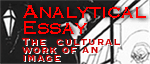
|
Using Critical Terms from Tufte in the Essay
- Analytical Work (Tufte) vs. Cultural Work vs. Art/Camera Work (Bang)
- Tufte's direct labels, encoding, self-representing scales (17)
- The role of information (quantities, distances, etc.) in the cultural work of an image.
- Keywords from Tufte?
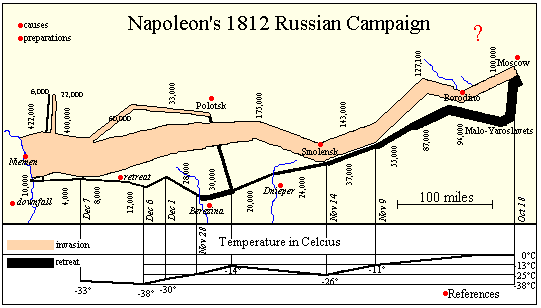
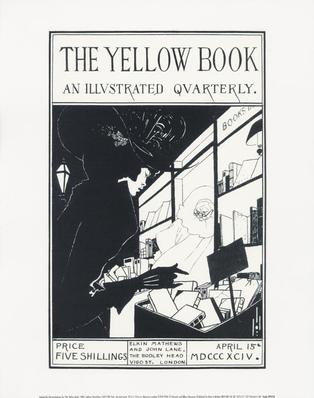
|
Monday, November 10

|
Roll
Questions?
For Today (and Last Friday) You Were to Have
- Read Edward Tufte's Chapter 4, "The Smallest Effective Difference"
- Bring in an image that you have decided to use for the Analytical Essay.
- Read Edward Tufte's Chapter 5, "Parallelism" and identify several keywords from the chapter that might be useful in analyzing the culture work of an image like the one you've chosen.
- Bring your Tufte book
- Bring your Bang book
For Wednesday
Read Tufte Chapter 6: "Multiples in Space and Time" |
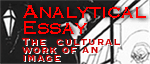
|
Using Critical Terms from Tufte and Bang in the Essay
- Analytical Work (Tufte) vs. Cultural Work vs. Art/Camera Work (Bang)
- Tufte's direct labels, encoding, self-representing scales (17)
- The role of information (quantities, distances, etc.) in the cultural work of an image.
- Keywords from Tufte?
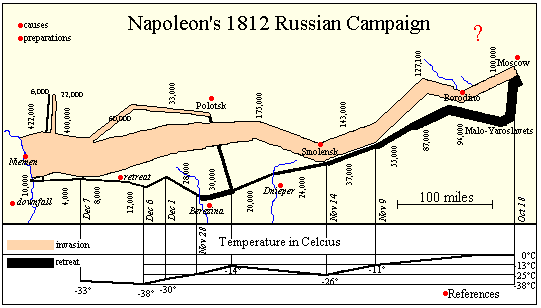
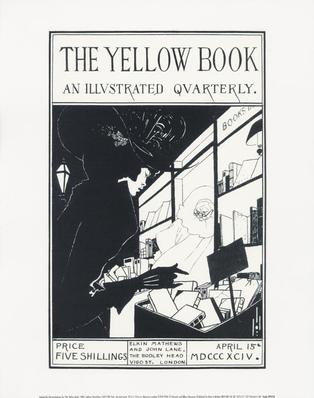
|
Wednesday, November 12

|
 Roll Roll
 Questions? Questions?
 For Today You Were To... For Today You Were To...
Read Tufte Chapter 6: "Multiples in Space and Time"
 No Class Meeting on Friday No Class Meeting on Friday
 For Monday For Monday
Bring all the materials necessary to work on your essay, which will be due at the beginning of class on Wednesday.
|
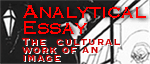
|
Writing Issues
- Here is some classic advice about how to introduce an essay.
- I will also explain how integrating quotes with your own language achieves much more than "smoothness."
Using Critical Terms from Tufte and Bang in the Essay
- Analytical Work (Tufte) vs. Cultural Work vs. Art/Camera Work (Bang)
- Keywords from Tufte and Bang?
- What was the cultural work of Minard's image below?
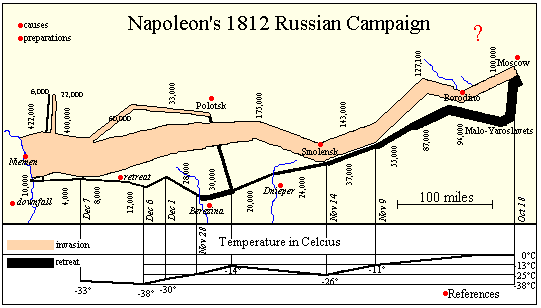

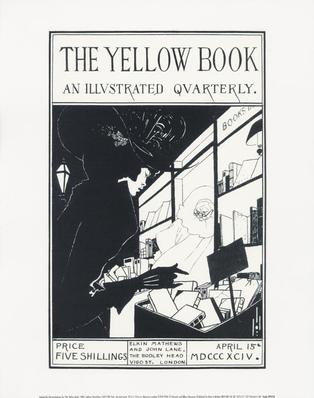
Resources
|
Monday, November 17

|
 Roll Roll
 Questions? Questions?
 For Today You Were To For Today You Were To
Bring all the materials necessary to work on your essay, which will be due at the beginning of class on Wednesday.
 For Wednesday For Wednesday
Your Analytical Essay will be due at the beginning of class.
 Upcoming Schedule Upcoming Schedule
We will not be meeting as a class on Friday, Monday, or Wednesday (November 21, 24, and 26)
 Confections Confections
I will return your projects at the end of class today. Remind me if necessary.
|
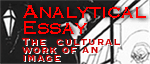 |
Studio Day
|
|