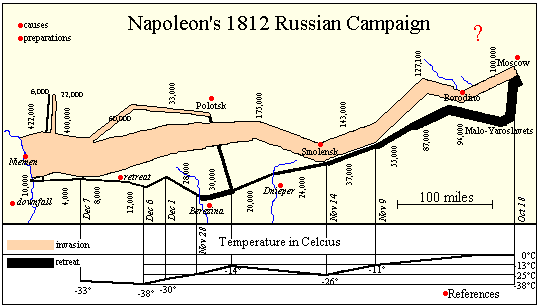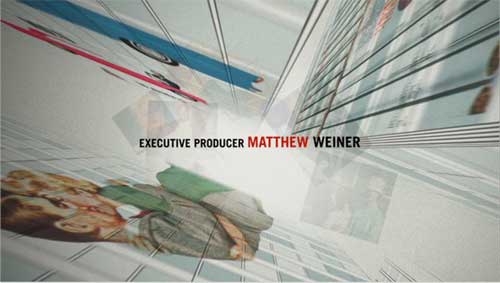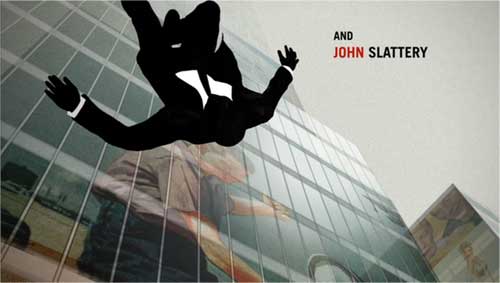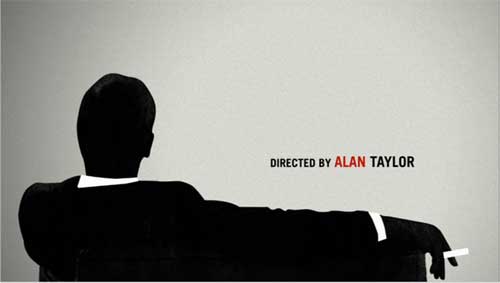| Previous Home Page Items Fall 2010 |
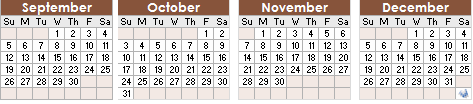
|
Wednesday, September 8
 |
First Day of Class Syllabus For Next Time: * Scott McCloud, Understanding Comics, Harper Perennial, 1993. 2. Create a set of Folders on Your USB Drive: >>vrc 3. Read Edward Tufte's Chapter 1, starting page 13 4. Read and complete the exercise in Chapter 1 of Classroom in a Book (Photoshop), pages 11-54.
|
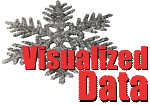 |
Visual Rhetoric and Analytical Design Three Ways of Presenting the French Invasion of Russia (1812) 1. Verbal (Analytical) >>>"...Sitting in the ashes of a ruined city without having received the Russian capitulation, and facing a Russian maneuver forcing him out of Moscow, Napoleon started his long retreat by the middle of October. At the Battle of Maloyaroslavets, Kutuzov was able to force the French army into using the very same Smolensk road on which they had earlier moved East and which had already been stripped of food supplies by both armies. This is often presented as yet another example of scorched-earth tactics. Continuing to block the southern flank to prevent the French from returning by a different route, Kutuzov again deployed partisan tactics to constantly strike at the French train where it was weakest. Light Russian cavalry, including mounted Cossacks, assaulted and broke up isolated French units. >>>Supplying the army became an impossibility – the lack of grass weakened the army's remaining horses, almost all of which died or were killed for food by starving soldiers...." 2. Visual (Dramatic)  - Napoleon's retreat from Moscow by Adolph Northen 3. Visual/Verbal Hybrid (Analytical) - a version of Charles Joseph Minard's 1870 flow-map from the site Re-Visions of Menard
|
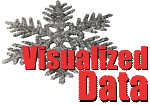 |
First Assignment |
Friday, September 10
 |
Roll New Syllabus--Questions? For Today You Were To * Scott McCloud, Understanding Comics, Harper Perennial, 1993. 2. Create a set of Folders on Your USB Drive: >>vrc 3. Read Edward Tufte's Chapter 1, starting page 13 4. Read and complete the exercise in Chapter 1 of Classroom in a Book (Photoshop), pages 11-54. For Text Time: After we have discussed the first assignment today, visit one of these sites listed below and choose one report or set of data to discuss. In a reply to the Moodle forum "Reviewing a Data Set," paste in the URL of the report you chose and write a paragraph explaining what the data is about: what it shows, what it suggests, who it's speaking to, what it intends, how many "data points" it includes. Be prepared to share and talk about what you found and wrote on Friday.
2. Complete Chapter 2, Classroom in a Book (Photo Corrections) |
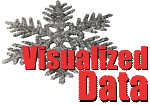 |
Questions? Data Sets and Visualizations
|
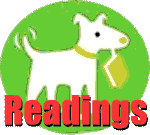 |
Troubleshooting Chapter 1, CIAB Tufte's Chapter One Key Terms
Resources:
|
Monday, September 13
 |
Roll Questions? Clickable URLs in Moodle Forums For Today You Were To After we have discussed the first assignment today, visit one of these sites listed below and choose one report or set of data to discuss. In a reply to the Moodle forum "Reviewing a Data Set," paste in the URL of the report you chose and write a paragraph explaining what the data is about: what it shows, what it suggests, who it's speaking to, what it intends, how many "data points" it includes. Be prepared to share and talk about what you found and wrote on Friday.
2. Complete Chapter 2, Classroom in a Book (Photo Corrections) For Text Time: |
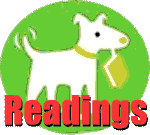 |
1. Tufte's Chapter One (Completed) Key Terms
2. Troubleshooting Chapter 2, CIAB 3. Optimizing, Uploading and Turning in the Chapter 2 Exercise Files Save these new versions of your images from the CIAB exercises into a new folder on your USB: www/4260/exercises/c2. 2. Then copy the folder "4260" to your "My Web" folder on your Mac's desktop 3. With your web browser, try visiting your 4260 site and click down into your "c2" folder to open up the image files. 4. With each image file open in your browser, copy the URL from the Location Bar at the top and paste those URLs into a reply to the Moodle Forum, "CIAB C2." |
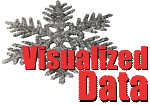 |
Data Sets "Reviewing a Data Set,"
|
Wednesday, September 15
 |
Roll Questions? For Today You Were To For Text Time: Accessing "My Web" Outside of a Computer Lab On a Mac, choose Go > Connect to Server and, in the "Server Address" window, type "smb:\\samnba\myweb" and log in On a PC, open "My Computer," and in the location bar at the top of the window, type in "\\samba\myweb" and log in From off campus, you will need to use file-transfer software such as Fetch (Mac) or Win SCP (Windows) which you can download for free via ITSS's Software Page. Web-design software like Dreamweaver also come with "FTP" (File Transfer Protocol) capabilities for moving files between local computers and servers.
|
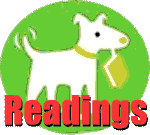 |
1. Troubleshooting Chapter 3, CIAB 2. Optimizing, Uploading and Turning in the Exercise Files for Chapters 2 and 3 Save these new versions of your images from the CIAB exercises into a new folder on your USB: in a folder "www/4260/exercises/c2" for Chapter 2's images, "www/4260/exercises/c3" for Chapter 3's. 2. Then copy the folder "4260" to your "My Web" folder on your Mac's desktop 3. With your web browser, try visiting your 4260 site and click down into your "c2" folder to open up the image files. 4. With each image file open in your browser, copy the URL from the Location Bar at the top and paste those URLs into a reply to the Moodle Forum, "CIAB C2." 5. Repeat Steps 3 and 4 for the Chapter 3 images, and paste the URLs into a reply to the Moodle Forum, "CIAB C3" |
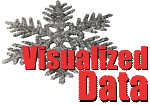 |
Data Sets You visited one of these sites listed below and chose one report or set of data to discuss in a reply to the Moodle forum "Reviewing a Data Set," Today, you'll share some of what you discovered about the data set you chose: what it shows, what it suggests, who it's speaking to, what it intends, how many "data points" it includes. We'll talk about what these examples may offer us in created our own data visualizations in the Visualized Data Project. |
Friday, September 17
 |
Roll Questions? For Today You Were To For Text Time: |
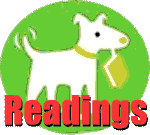 |
1. Troubleshooting the Excel Tutorial/Exercise 2. Capturing a Screen Shot of your Excel Exercise Save the screen shot as a Photoshop document called "excel_sept17.psd" in the "vrc" folder on your USB. 3. Optimizing, Uploading, and Turning in the Screen Shot 2. Save this .gif version of your excel chart to a new folder, "www/4260/exercises/excel1" on your USB. and open that folder on your desktop 3. Open "My Web" from the bottom of your desktop, click into the exercises folder, copy the folder "excel1" to your "My Web" folder on your Mac's screen 4. Drag (copy) the folder "excel1" from your "exercises" folder on your USB to the "exercises" folder on the web (in the "My Web" window). 5. With your web browser, visit your 4260 site and click down into your "excel1" folder to open up the image file. 6. With the image file open in your browser, copy the URL from the Location Bar at the top. 7. Visit the Moodle forum "Excel 1," and, in a reply to my message, choose the "Insert Picture" icon above the blank message window to enter the URL of your image after "Image URL." Click OK. 4. Comparing Screen Shots |
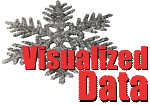 |
Data Sets You visited one of these sites listed below and chose one report or set of data to discuss in a reply to the Moodle forum "Reviewing a Data Set," Today, you'll share some of what you discovered about the data set you chose: what it shows, what it suggests, who it's speaking to, what it intends, how many "data points" it includes. We'll talk about what these examples may offer us in created our own data visualizations in the Visualized Data Project. |
Monday, September 20
 |
Roll Questions? For Today You Were To For Text Time 2. Be sure that you don't have any .psd files (Photoshop documets) saved in anywhere in your "www" folder. If you do, move those .psd files to your "vrc" folder before our next class. 4. By tomorrow at noon, optimize, upload, and turn in your Chapter 4 image according to the directions below under "Readings." 5. Before the beginning of class on Wednesday, save optimized, jpg versions of all .psd files to a new folder "www/4260/exercises/c5" on your USB, and then copy that c5 folder into your "exercises" folder on the web (via the "My Web" icon in the lab or via alternatives we've discussed). Create a clickable URL to the file(s) in a reply to the header in the forum "CIAB 5." Don't worry if you still have problems to troubleshoot with your image in class on Wednesday. You can overwrite this file after you have made changes, if necessary. |
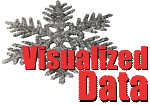 |
Data Sets You visited one of these sites listed below and chose one report or set of data to discuss in a reply to the Moodle forum "Reviewing a Data Set," Today, you'll share some of what you discovered about the data set you chose: what it shows, what it suggests, who it's speaking to, what it intends, how many "data points" it includes. We'll talk about what these examples may offer us in created our own data visualizations in the Visualized Data Project. |
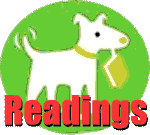 |
1. Troubleshooting the Photoshop Exericse 2. Optimizing, Uploading, and Turning in the Exercise Files Save this new, .jpg version of your image from your "vcr" folder into a new folder on your USB: "www/4260/exercises/c4" 2. Then copy the folder "c4" to your exercises folder on the web (that is, "My Web/4260/exercises") 3. With your web browser, try visiting your 4260 site and click down into your "c4" folder to open up the image file. 4. With the image open in your browser, copy the URL from the Location Bar at the top and paste the URL into a reply to the Moodle Forum, "CIAB C4." |
Wednesday, September 22
 |
Roll Questions? Amnesty Check the Moodle forums, eGradebook and, if necessary, the previous days' home-page items to make sure you've successfully turned in all required work (that I've graded so far). If you complete anything by tomorrow night for which you received a zero in eGradebook, please email me with the URL(s) and be sure you've also posted the URL in the appropriate Moodle forum. The amnesty period ends at midnight Thursday. For Today You Were To 2. Be sure that you don't have any .psd files (Photoshop documents) saved in anywhere in your "www" folder. If you do, move those .psd files to your "vrc" folder before our next class. 4. By tomorrow at noon, optimize, upload, and turn in your Chapter 4 image according to the directions below under "Readings." 5. Before the beginning of class on Wednesday, save optimized, jpg versions of all .psd files to a new folder "www/4260/exercises/c5" on your USB, and then copy that c5 folder into your "exercises" folder on the web (via the "My Web" icon in the lab or via alternatives we've discussed). Create a clickable URL to the file(s) in a reply to the header in the forum "CIAB 5." Don't worry if you still have problems to troubleshoot with your image in class on Wednesday. You can overwrite this file after you have made changes, if necessary. For Text Time At the beginning of class on Friday, I will ask you to copy and paste your responses to the reading guide to me by email. We will also move to a different room without computers, so you will want to print your responses, place bookmarks in your book, or make a list of page numbers and key ideas for you to refer to. |
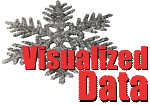 |
Questions...
|
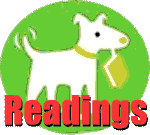 |
1. Troubleshooting the Photoshop Exercise 2. Reading Guide for Tufte's Chapter 2 3. Definitions 4. Photoshop Maps |
Friday, September 24
 |
Roll Questions? Copy and Paste Your Guided Reading Responses Be sure that all your responses are labeled with the appropriate section numbers and item letters, or include the questions themselves. For Today You Were To At the beginning of class on Friday, I will ask you to copy and paste your responses to the reading guide to me by email. We will also move to a different room without computers, so you will want to print your responses, place bookmarks in your book, or make a list of page numbers and key ideas for you to refer to. For Text Time |
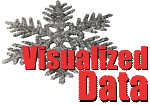 |
Questions...
|
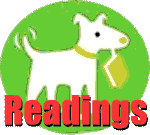 |
Tufte's Chapter 2
|
Monday, September 27
 |
Roll Questions? For Today You Were To Bring in your Tufte book to complete the discusson of Chapter 2 from Friday For Text Time |
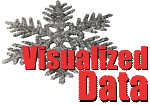 |
Questions...
|
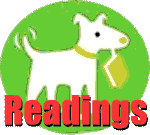 |
CIAB C9 Help Session
|
Wednesday, September 29
 |
Roll Questions? For Today You Were To For Next Time For Monday, October 4: Bring in all materials to work on your Visualized Data Project in a Studio Session Before Monday, please complete the brief online survey about the skills we will learn this semester. I will ask you the same questions at the end of the course to measure the degree to which these skills and principles were taught. This survey will be used to assess the course, not you. Completing the survey, however, is part of the requirements of the course, and will be worth 5 points of participation. Due Date Delayed |
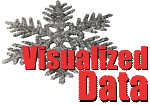 |
Questions... Visualized Data Gets Applause Note that you can make an animated graphic for the Visualized Data Project similar to the one in the video. See Photoshop CIAB starting on page 393. Rosling is using presentation software called Gapminder. |
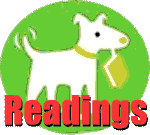 |
CIAB C6 Help Session -- What are three techniques of "quantifying" graphics which Tufte discusses in Chapter 1? A Sample Project In this window, open up the Visualized Data Project assignment page. -- How well does this sample project realize Tufte's six principles? |
Monday, October 4
 |
Roll Questions? For Today You Were To Bring in all materials to work on your Visualized Data Project in a Studio Session Before today, complete the brief online survey about the skills we will learn this semester. I will ask you the same questions at the end of the course to measure the degree to which these skills and principles were taught. This survey will be used to assess the course, not you. Completing the survey, however, is part of the requirements of the course, and will be worth 5 points of participation. For Next Time |
 |
Quick Tip This tutorial is about making decorative grids with both horizontal and vertical lines against a colored background, but you can use the same techniques to make simpler lines against a transparent background. |
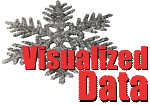 |
Questions... Studio Session |
Wednesday, October 6
 |
Roll Questions? For Today You Were To Bring in your Visualized Data Project and all related materials for discussion of criteria, guidelines, and techniques. By Thursday 10/7 at Noon 1. Save an optimized version (in .gif or .jpg format) of your Visualized Data Project to your USB's folder: "www/4260/data" 2. Using the "My Web" icon on your computer's desktop, copy (move) your entire "data" folder from your USB drive to the top level of your 4260 folder on the web. 3. Visit the image, images, or page(s) with your browser, and copy the URL(s) from the location bar (and for each document, if your project comprises multiple pages) 4. Create a clickable URL (or URLs) in the forum, Visualized Data URLs by noon Thursday For Next Time |
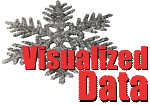 |
Questions... Project Criteria |
Friday, October 8
 |
Getting Started with the Confection Project Questions? For Today You Were To For Next Time If you will be working on the reading guide somewhere off-line, download the reading guide file to your USB or print it, as well as the pages you find on the web to answer question 4. After submitting your answers from the reading guide, we will move down the hall for discussion. Collect Visualized Data Commentaries |
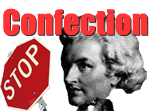 |
Introduction to the Next Assignment Getting Started In a reply to this forum, provide the name of two "conceptual" ideas or narratives and a clickable URL to a page on the web about each. The concept can be drawn from science, social science, popular motivational lit, business studies, economics, cultural theory, history, academic or popular criticism (books/articles/reviews about movies, books, art, or music), and so on. The concept might appear in a book, article, textbook, magazine, or online.
|
Monday, October 11
 |
Understanding Tufte's "Visual Confections" Questions? For Today You Were To If you will be working on the reading guide somewhere off-line, download the reading guide file to your USB or print it, as well as the pages you find on the web to answer question 4. After submitting your answers from the reading guide, we will move down the hall for discussion. For Next Time
You are, of course, able to change your mind about any aspect of your prospectus as you work on your project. |
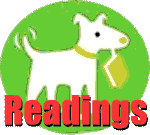 |
Tufte's Chapter 7 In MonH 209 In MonH 206
|
 |
Visual Analogies Questions? For Today You Were To * a word or phrase standing for the idea you'll visualize * the source of the idea (title of the book, article, review, URL of online resource) * the name of the author or originator of the idea * the component parts of the idea (how you might break it down) * a word or phrase describing how the parts dynamically relate (e.g., "a process of development," "a set of branching choices over time," "a set of options for a single choice," "an 'anatomy' of types or features," "the mutual interdependence of two complex systems," "a set of positions in a debate or controversy," etc.). * a short paragraph making an analogy that suggests that dynamic of parts: that is, describe the parts of the abstract idea as a road, a weather system, a mansion, a dramatic imaginative scene or tableau, etc. You are, of course, able to change your mind about any aspect of your prospectus as you work on your project. For Next Time * a brief, verbal description of your visualized writing process * the name of the visualization method you used from the Periodic Table of Visualization, including the color and category to help others find the method on the table. * A substantive paragraph explaining how well you think this background/method served to organize and embody the dynamics of your writing process as you imagined it. Say why it did or didn't serve well for this purpose. 2. Come in with a sketch of your Confection Project, including * a graphic background (imagined scene, compartments, or a combination of these) * each part visualized with more than one graphic element (not just Mozart, but Mozart with a stop sign) * a title The Weakness of Compartments |
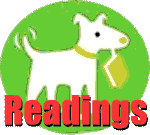 |
Tufte's Chapter 7
|
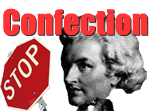 |
Organizing, Visual Analogies for your Confection Backgrounds Is your writing process like a waterfall? a telephone system? a road? the four seasons? a weather cold front?
|
 |
Parts in Confections Roll Questions? For Today You Were To * a brief, verbal description of your visualized writing process * the name of the visualization method you used from the Periodic Table of Visualization, including the color and category to help others find the method on the table. * A substantive paragraph explaining how well you think this background/method served to organize and embody the dynamics of your writing process as you imagined it. Say why it did or didn't serve well for this purpose. 2. Come in with a sketch of your Confection Project, including * a graphic background (imagined scene, compartments, or a combination of these) * each part visualized with more than one graphic element (not just Mozart, but Mozart with a stop sign) * a title For Next Time |
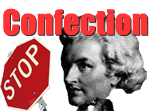 |
Breaking into Parts is the Essence of Analysis Unanalyzable Ideas that Can't be Broken into Parts? Parts of Your Writing Process 2. Then, we will talk about the components parts of your writing process. Compare, for example, the table of contents from Peter Elbow's Writing Without Teachers to Sanford Kaye's Writing Under Pressure or Alistair Fowler's How to Write. 3. I will ask you to come up with your own list of parts. Do your parts make you rethink your background analogy/metaphor? |
Monday, October 18
 |
Studio Day Roll Questions? For Today You Were To For Next Time |
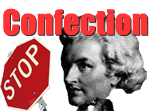 |
Breaking into Parts is the Essence of Analysis Unanalyzable Ideas that Can't be Broken into Parts (Not)?
|
Wednesday, October 20
 |
Final Check of Your Confection Roll For Today You Were To By Noon Tomorrow, October 21 For Next Time |
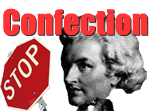 |
1. The Questions You Brought In 2. Understanding the Criteria For context, you might take a quick scan of the Wikipedia article about Hail to the Thief. If there is time, we might also evaluate and discuss the sample confection, "The Useful Milkweed" |
Friday, October 22
 |
Introducing the Next Project: Roll For Today You Were To By Noon Yesterday, You Were To For Next Time 2. On YouTube or some other online source, find the URL of a opening title sequence from a television show or movie which is narrative. Post a clickalbe URL to that video in the forum, "Sample Narrative Title Sequences." 3. In that same forum message, write a paragraph that a. explains the ways that the sequence does or does not fulfill the requirements of the assignment (especially the terms in bold) b. applies one of the techniques or issues discussed by McCloud to the way the shots of the sequence are composed and/or sequenced. Be sure to include the page numbers from McCloud Collect Confection Commentaries Remind Me to Return Your Visualized Data Projects at the End |
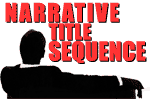 |
Narrative, Montage, Mise-en-Scene
Mad Men Title Sequence (narrative and montage) |
Monday, October 25
 |
Visual Styles and Montage Roll For Today You Were To 2. On YouTube or some other online source, find the URL of a opening title sequence from a television show or movie which is narrative. Post a clickalbe URL to that video in the forum, "Sample Narrative Title Sequences." 3. In that same forum message, write a paragraph that a. explains the ways that the sequence does or does not fulfill the requirements of the assignment (especially the terms in bold) b. applies one of the techniques or issues discussed by McCloud to the way the shots of the sequence are composed and/or sequenced. Be sure to include the page numbers from McCloud For Next Time 2. Read McCloud Chapter 4, "Time Frames," starting on page 94. 3. Before class on Wednesday, use the form at the bottom of this page to provide the following: a. a short description and page number for a principle or technique from the chapter that would apply to our Narrative Title Sequence Assignment. b. a short list of ways, with page numbers, that Chapter Four's principles and techniques of comics differs from those of editing video in general, and title sequences in particular. (Mention if you notice any ways that the slide-show format of this assignment may be more like comics than real-time-action video.)
|
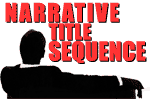 |
Visual Styles and Transitions (Montage) We will discuss two of McCloud's primary ideas from Chapters 2 and 3:
I will ask you to work in pairs to analyze of 3 to 4 screen shots from one of the title sequences you provided via the forum "Sample Narrative Title Sequences." See my sample using four shots from the Mad Men Title Sequence at the bottom of the forum. Take 3-4 screen shots from a title sequence, selected as examples of the sequence's visual style and of a variety of transitions, and insert the screen shots as visible images in a reply to the original message To do this, you'll need to 1. save the screen shots as .jpg of .gif images in a folder "www/4260/exercises/mccloud2&3". Try using Photoshop's Help > Resize Image command. Choose to make the screen shots 400 pixels wide. 2. post the "mccloud2&3" folder to the web via the "My Web" icon, 3. visit the images with your browser 4. copy the first URL 5. paste the first URL via the Insert Image icon at the top of the Moodle message window. 6. space down in the message and then repeat for the next image. With your partner, discuss these screen shots in relation to McCloud's principles/techniques of both visual styles and transitions/montage. Be prepared to talk the class through your analysis of both visual style and montage, pointing to examples from McCloud with page numbers.
Mad Men Title Sequence (narrative and montage) |
Wednesday, October 27
 |
Visual Styles and Montage Roll For Today You Were To 2. Read McCloud Chapter 4, "Time Frames," starting on page 94. 3. Before class on Wednesday, use the form at the bottom of this page to provide the following: a. a short description and page number for a principle or technique from the chapter that would apply to our Narrative Title Sequence Assignment. b. a short list of ways, with page numbers, that Chapter Four's principles and techniques of comics differs from those of editing video in general, and title sequences in particular. (Mention if you notice any ways that the slide-show format of this assignment may be more like comics than real-time-action video.) For Next Time |
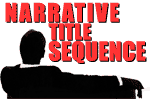 |
Visual Styles, Montage, and Time/Space We will discuss three of McCloud's primary ideas from Chapters 2 and 3:
I will ask you to work in pairs to analyze of 3 to 4 screen shots from one of the title sequences you provided via the forum "Sample Narrative Title Sequences." See my sample using four shots from the Mad Men Title Sequence in the forum. Take 3-4 screen shots from a title sequence, selected as examples of the sequence's visual style and of a variety of transitions, and insert the screen shots as visible images in a reply to the original message To do this, you'll need to 1. save the screen shots as .jpg of .gif images in a folder "www/4260/exercises/mccloud2&3". Try using Photoshop's Help > Resize Image command. Choose to make the screen shots 400 pixels wide. 2. post the "mccloud2&3" folder to the web via the "My Web" icon, 3. visit the images with your browser 4. copy the first URL 5. paste the first URL via the Insert Image icon at the top of the Moodle message window. 6. space down in the message and then repeat for the next image. With your partner, discuss these screen shots in relation to McCloud's principles/techniques of both visual styles and transitions/montage. Be prepared to talk the class through your analysis of both visual style and montage, pointing to examples from McCloud with page numbers.
Mad Men Title Sequence (narrative and montage) |
Three Sources and McCloud's Chapter 4 |
Friday, October 29
 |
Visual Styles and Montage Roll For Today You Were To For Next Time |
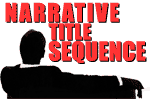 |
Visual Styles, Montage, and Time/Space We will discuss three of McCloud's primary ideas from Chapters 2 and 3:
I will ask you to work in pairs to analyze of 3 to 4 screen shots from one of the title sequences you provided via the forum "Sample Narrative Title Sequences." See my sample using four shots from the Mad Men Title Sequence in the forum. Take 3-4 screen shots from a title sequence, selected as examples of the sequence's visual style and of a variety of transitions, and insert the screen shots as visible images in a reply to the original message To do this, you'll need to 1. save the screen shots as .jpg of .gif images in a folder "www/4260/exercises/mccloud2&3". Try using Photoshop's Help > Resize Image command. Choose to make the screen shots 400 pixels wide. 2. post the "mccloud2&3" folder to the web via the "My Web" icon, 3. visit the images with your browser 4. copy the first URL 5. paste the first URL via the Insert Image icon at the top of the Moodle message window. 6. space down in the message and then repeat for the next image. With your partner, discuss these screen shots in relation to McCloud's principles/techniques of both visual styles and transitions/montage. Be prepared to talk the class through your analysis of both visual style and montage, pointing to examples from McCloud with page numbers.
Mad Men Title Sequence (narrative and montage) |
 |
iPhoto Slideshows to Quicktime Movies I will give you a copy of the handout to use in class. You will also need to download these three pictures into a folder called "slideshow" in the "vrc" folder on your USB. I will ask you to
|
Monday, November 1
 |
Visual Styles and Montage For Today You Were To
For Next Time Resource Remind Me about Returning your Confection Projects at the End |
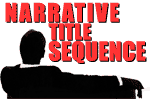 |
Visual Styles, Montage, and Time/Space X-Files
Sequences of Shots
Mad Men Title Sequence (narrative and montage) |
|
Human Figures in this Assignment
|
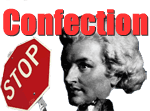 |
Return of Projects
|
Wednesday, November 3
 |
Human Figures, Shot Tracking, Roll For Today You Were To For Next Time 1. A title 2. A central tension, contrast, conflict, or interesting connection that will unify the sequence, drawn from the themes, characters, and situations of the show itself. 3. Overall unifying shape or idea: A choice between: 4. Visual Styles. List at least five words or phrases to describe the visual style you're planning (matters of light/dark, realistic/simplified, literal/abstract, fast/slow, close/far, quiet/loud, etc.--see McCloud's page 132 for inspiration). 5. A description of three shots and/or edits you're planning which will feature your sense of composition, camera work, and editing 6. The title of a song you have in mind for the background, whether you use it or not. (We will talk about how to edit songs with free software called Audacity next week.) 7. Other title sequences you're thinking about as models (give title, URL, and what techniques or styles you want to borrow from that sequence). It's okay, even good to have models. The Mad Men sequence, for instance, pays tribute to the title sequence of Alfred Hitchcock's North by Northwest (created by animator Saul Bass, who was part of the cartoon company Rankin/Bass, creators of lots of holiday specials). 8. Any comments, questions, concerns, issues 2. We will talk about the three examples from the McCloud Chapter 5 (page numbers, specific panels) of principles, techniques, and insights that you can relate to specific shots and edits (cuts) from our Sample Title Sequences. Bring your McCloud book. Camera Work 1 Avoid the "ant-farm" effect produced when all the action in your sequence takes place at the same distance from the apparent camera. Think about the many ways that you can move the camera (resize and move the figures in relation to the background) to control the audience's visual and emotional distance and involvement in the story.  Moving the camera closer to a figure can create a sense either of intimacy or tension. Also here, notice how locating the figure off center conveys anticipation or dynamism. 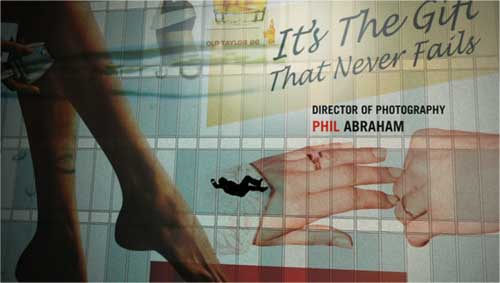 Moving the camera far back makes the figure smaller against the background. This can suggest a figure lost or overwhelmed by circumstances or larger forces. It also can distance the viewer emotionally from the action or figure. |
|
Human Figures in this Assignment We will practice putting a figure into a landscape image files (save to your folder "vrc")
|
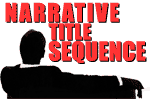 |
Shot Tracking Posting Images of your Shot Tracking 1. With the document open on your desktop, be sure you have typed a title with the name of the show above your table. 2. Take a screen shot of the title and the table (but not the rest of the blank page) onto the computer's clipboard. 3. Open a new document in Photoshop, paste in the screen shot you just took, and resize the image to be 600 pixels wide. 4. Save the new document as "screenshot_[one_word_name_of_show]" in your "vrc" folder (Note: never leave blanks in the file name of any image or page that you might put in the web.) 5. In a reply to your own message in the "Shot Tracking" forum, insert the screen shot image using the "Insert Image" icon at the top of the message window.
What broad differences so you notice among the profiles of the shot-tracking charts? How do these differences of profiles reflect differences in the sequences' subject matter, unifying purposes or "shapes," tone, pace, narratives, etc.? (We'll need to watch the sequences) If we wanted to come up with names for the different patterns as potential models, what phrases would suit each? Resources Mad Men Title Sequence (narrative and montage) |
Friday, November 5
 |
Camera Work, Shot Tracking Roll For Today You Were To 2. We will talk about the three examples from the McCloud Chapter 5 (page numbers, specific panels) of principles, techniques, and insights that you can relate to specific shots and edits (cuts) from our Sample Title Sequences. Bring your McCloud book. For Next Time In a reply in the forum "McCloud and Video Sequences," please 1. type in a phrase, page number, and panel number(s) specifying those (or any) three points from Chapter 5 (or any McCloud chapter, or any of the in-class examples of camera work from the last few days). 2. Under each of those items in your reply, insert a visible image of a screen shot from a title sequence (taken from our Sample Title Sequences forum, or any other source) 3. Under the image, create a clickable URL to that video sequence online. |
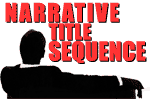 |
Camera Work 2
Shot Tracking
What broad differences so you notice among the profiles of the shot-tracking charts? How do these differences of profiles reflect differences in the sequences' subject matter, unifying purposes or "shapes," tone, pace, narratives, etc.? (We'll need to watch the sequences) If we wanted to come up with names for the different patterns as potential models, what phrases would suit each? Resources Mad Men Title Sequence (narrative and montage) |
Monday, November 8
 |
McCloud and Video Sequences Roll For Today You Were To In a reply in the forum "McCloud and Video Sequences," please 1. type in a phrase, page number, and panel number(s) specifying those (or any) three points from Chapter 5 (or any McCloud chapter, or any of the in-class examples of camera work from the last few days). 2. Under each of those items in your reply, insert a visible image of a screen shot from a title sequence (taken from our Sample Title Sequences forum, or any other source) 3. Under the image, create a clickable URL to that video sequence online. For Next Time On a sheet of paper, draw a line to divide the page in half vertically, then draw horizontal lines to divide the page into screen-sized segments. (Alternatively, you could use a stack of index cards.). In each cell--or on each card--draw a rough sketch of each of your shots to help visualize their composition and sequencing. 2. Also come in with the sound file of a song you have rights to for use in an exercise. |
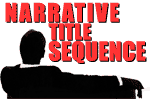 |
McCloud and Video Sequences Resources Mad Men Title Sequence (narrative and montage) |
Wednesday, November 10
 |
Background Music Roll For Today You Were To On a sheet of paper, draw a line to divide the page in half vertically, then draw horizontal lines to divide the page into screen-sized segments. (Alternatively, you could use a stack of index cards.). In each cell--or on each card--draw a rough sketch of each of your shots to help visualize their composition and sequencing. 2. Also come in with the sound file of a song you have rights to for use in an exercise. For Next Time 2. Work on your Narrative Title Sequence storyboards, which we will discuss further on Friday |
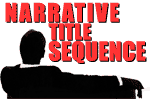 |
Audacity Exercise I will give you a copy of the exercise handout "Editing the Length of Audio with Audacity and Adding it to an iPhoto Slideshow." We will add music to the same slideshow we created previously. Save the finished Quicktime movie in a folder "4260/exercises/audacity" on your USB, and upload the "audacity" folder to your 4260/exercises folder on the web. Create a clickable URL to the .mov file in a reply to the forum, "Audacity and iPhoto" Techniques in your Storyboards Resource |
Friday, November 12
 |
Techniques in your Storyboards Roll Questions? For Today You Were To 2. Work on your Narrative Title Sequence storyboards, which we will discuss further on Friday For Next Time |
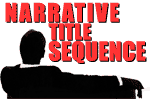 |
The Audacity of Combination (Your Exercises) Let's look at the different effects that arise from the combination of images, transitions, camera movement, montage, and music in your "Audacity and iPhoto" exercises. Techniques in your Storyboards
Today, you will share with the class a shot, edit, or sequence of shots from your storyboard, and explain some technique you were attempting to employ for effect, meaning, or implication. The technique might be from McCloud, class dicussion, or your own observation of technique in a sample sequence we've seen. The point is say what effect or meaning you were after, and then how that technique attempts to realize it, and where you've seen that technique before. Alternatively, you could show an example of a shot, edit, or sequence which you plan to use to enhance what you have now. First, get in pairs and take turns walking your neighbor through your storyboard, describing:
Resource |
Monday, November 15
 |
Studio Session Roll Questions? For Today You Were To For Next Time Narrative Title Sequence Due Dates Friday, November 19 at 8 a.m.: a printed hard copy of you commentary is due at the beginning of class (more about writing the commentary on Wednesday). Studio Session Warm Up To begin, take two minutes talking with a neighbor about how your project is going, and what you're going to try to accomplish today.
|
Wednesday, November 17
 |
The Narrative Title Sequence: Checking Out Roll Questions? For Today You Were To For Next Time Narrative Title Sequence Due Dates Friday, November 19 at 8 a.m.: a printed hard copy of you commentary is due at the beginning of class (more about writing the commentary on Wednesday). |
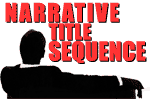 |
Technique Evaluation Criteria
|
Friday, November 19
 |
The Narrative Title Sequence: Checking Out Roll Questions? For Today You Were To For Next Time 2. In a reply to the forum, "Cultural Work," write a short paragraph about an example of cultural work from a present-day culture or from the past. This example need not be an image, and could be a movie, joke, book, rumor, etc. |
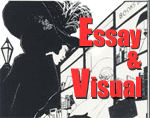 |
The Cultural Work of an Image We will also work in the forum, "Cultural Work." |
Monday, November 22
 |
Cultural Work Roll Questions? For Today You Were To 2. In a reply to the forum, "Cultural Work," write a short paragraph about an example of cultural work from a present-day culture or from the past. This example need not be an image, and could be a movie, joke, book, rumor, etc. For Next Time 2. Come in with the image you have selected for your Essay and Visual Project. |
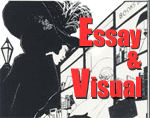 |
Cultural Work: Culture, History, Audience 2. We will also discuss the image The Accidental Tourist. 3. I will ask you to describe the context--or what more you would need to find out about the context--of one of the images you brought in as possible topic for the essay. |
Monday, November 29
 |
Context Roll Questions? For Today You Were To 2. Come in with the image you have selected for your Essay & Visual Project. For Next Time 2. Bring Tufte book and the handout "Three Paragraphs...." |
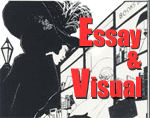 |
The Context of Cultural Work We'll try to particularize the image's contemporary audience by breaking it down, considering:
2. We will also discuss the image The Accidental Tourist. |
Wednesday, December 1
 |
Information Design in a Cultural Image & Writing Critical Paragraphs Roll Questions? Writing effective paragraphs about an image is thinking effectively about an image For Today You Were To 2. Bring Tufte book and the handout "Three Paragraphs...." For Next Time 2. Write two paragraphs: B. Try writing a similar (to the above) paragraph using a few details from the image you've chosen for your essay: that is, combining discussions of the context of your image (see the list from last class) with observations/analyses of information-design details and/or visual-design details. |
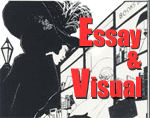 |
Information Design Then, how were the same three techniques of information design used to debunk this hoax (according to the Snopes.com commentary)? 2. Cultural Encoding 3. Information Design in Practice 4. Look at the Image You've Chosen to Write On 4. Critical Paragraphs For instance, try beginning a paragraph with an observation and analysis of an aspect of the visual design and then use it as a springboard into a discussion of a context. Or, comment on an example of how the image employs one of Tufte's techniques of information design, and then "pivot" to show how that same graphic detail is included in the visual design of the image (more on visual design on Friday). We will practice these techniques of writing effective paragraphs in the homework for Friday. |
Friday, December 3
 |
Visual Design in a Cultural Image Roll Questions? For Today You Were To 2. Write two paragraphs: B. Try writing a similar (to the above) paragraph using a few details from the image you've chosen for your essay: that is, combining discussions of the context of your image (see the list from last class) with observations/analyses of information-design details and/or visual-design details.
For Next Time 1. Sign up for a conference for next week via our class Wiki "Conference Sign-Up." If you need to arrange a different time, please email Craig. In the Wiki, click the "Edit" tab and type your name after one of the open times. Do not add times to the Wiki or (of course) change anyone else's appointment. Note that only one person may edit a Wiki at a time. If two people attempt it, only one person's changes will appear. 2. After you edit the Wiki, be sure to click the "View" tab at the top to make sure the appointment you've made appears. 3. Prepare for the conference by completing and bringing the items in the checklist below. Conference Preparation Checklist 1. A copy of your image (on a USB is fine--we can use one of the computers in the classroom) 2. A printout of the information you sent me via the form "Essay & Visual Project: Topic and Context" 3. Books, printouts, PDF's, URLs to online sources, and other resources you've found concerning the context of the image 4. Your Tufte book with pages bookmarked to indicate passages, quotations, ideas, and comparative examples you might use to analyze the information design of your image. 5. Your McCloud book with pages bookmarked to indicate passages, quotations, ideas, and comparative examples you might use to analyze the visual design your image. 6. A provisional outline of your essay 7. A choice among the three options for creating a visual "paratext" of your essay: a. an online visualized data page (at least two or three charts supported by all the additional elements required in the Visualized Data assignment), or b. a confection, or c. a narrative slide show like the Narrative Title Sequence. 8. a rough sketch or one-page storyboard of what this visual paratext will look like and do. |
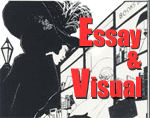 |
Critical Paragraphs
Combining these senses of "critical" suggests that a critical paragraph enacts a turn in judgment or thought.
Working with Your Paragraphs Show how you mingled the kinds of required content by making the wording about context in red, making the wording about Information Design green and making the wording about Visual Design blue.
Visual Design Let's look at our image The Accidental Tourist again, but this time from the viewpoint of visual design. What ideas, terms, and/or examples does Scott McCloud provide us to talk about (and thus to see) the effect of this image's visual design? What critical ideas and terminology does our earlier discussions about Camera Work (here and here) offer us to help explain the image's visual and cultural effects?
|
Monday & Wednesday, December 6 & 8
 |
Conferences Roll Questions? For Today You Were To 1. Sign up for a conference for next week via our class Wiki "Conference Sign-Up." If you need to arrange a different time, please email Craig. In the Wiki, click the "Edit" tab and type your name after one of the open times. Do not add times to the Wiki or (of course) change anyone else's appointment. Note that only one person may edit a Wiki at a time. If two people attempt it, only one person's changes will appear. 2. After you edit the Wiki, be sure to click the "View" tab at the top to make sure the appointment you've made appears. 3. Prepare for the conference by completing and bringing the items in the checklist below. Conference Preparation Checklist 1. A copy of your image (on a USB is fine--we can use one of the computers in the classroom) 2. A printout of the information you sent me via the form "Essay & Visual Project: Topic and Context" 3. Books, printouts, PDF's, URLs to online sources, and other resources you've found concerning the context of the image 4. Your Tufte book with pages bookmarked to indicate passages, quotations, ideas, and comparative examples you might use to analyze the information design of your image. 5. Your McCloud book with pages bookmarked to indicate passages, quotations, ideas, and comparative examples you might use to analyze the visual design your image. 6. A provisional outline of your essay 7. A choice among the three options for creating a visual "paratext" of your essay: a. an online visualized data page (at least two or three charts supported by all the additional elements required in the Visualized Data assignment), or b. a confection, or c. a narrative slide show like the Narrative Title Sequence. 8. a rough sketch or one-page storyboard of what this visual paratext will look like and do. For Next Time |
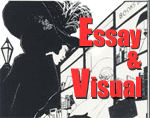 |
Critical Paragraphs
Combining these senses of "critical" suggests that a critical paragraph enacts a turn in judgment or thought.
Working with Your Paragraphs Show how you mingled the kinds of required content by making the wording about context in red, making the wording about Information Design green and making the wording about Visual Design blue.
Visual Design Let's look at our image The Accidental Tourist again, but this time from the viewpoint of visual design. What ideas, terms, and/or examples does Scott McCloud provide us to talk about (and thus to see) the effect of this image's visual design? What critical ideas and terminology does our earlier discussions about Camera Work (here and here) offer us to help explain the image's visual and cultural effects?
|
Friday, December 10
 |
Thesis Statements, Visualizing Arguments Roll Questions? For Today You Were ToBring in your Tufte and McCloud books and materials related to your Essay and Visual Project For Next Time 2. Capture one, two or three screen shots from one of our non-fiction trailers (below), and post them as visible images in a reply in the Moodle forum "Trailer Tropes." Make these screen shots 500 pixels wide. Beneath the screen shots in your message, write an explanation of how the shots provide examples of visual and/or verbal "tropes" (moves, techniques) that might serve as models for visual presentations of an essay's thesis and argument. At the End of TodayReturn of your projects (please remind me). |
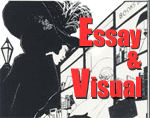 |
Your Thesis Below are two sample thesis statement that might serve in the sample essay we've been discussing. Which is the better of the two?
Visualizing Your Argument
We will watch the following non-fiction, non-narrative film trailers, and discuss 1. What arguments, analyses, and evidence are the trailers summarizing and publicizing from the film? 2. What are the visual and narrative techniques by which these large, abstract, verbal ideas are presented in these sequences of images and words?
|
Monday, December 13
 |
Studio Session Roll Questions? For Today You Were To1. Write a thesis statement for your essay, and bring it in prepared to share it. 2. Capture one, two or three screen shots from one of our non-fiction trailers (below), and post them as visible images in a reply in the Moodle forum "Trailer Tropes." Make these screen shots 500 pixels wide. Beneath the screen shots in your message, write an explanation of how the shots provide examples of visual and/or verbal "tropes" (moves, techniques) that might serve as models for visual presentations of an essay's thesis and argument. For Next TimeThe essay portion of the Essay and Visual Project is due at the beginninng of class. Please double-space this document and include a copy of the image (black and white is okay). Send Me Your Thesis Statement Paste your thesis statement into an email to me with the subject line "4260 Essay and Visual Thesis Statement." |