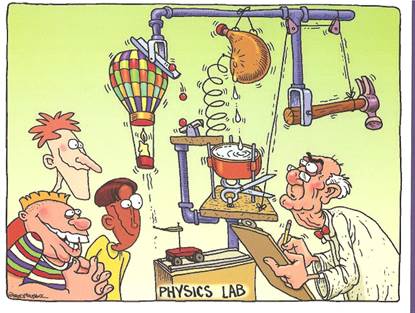EE 2212
Fall 2021
16 September 2021
Experiment 1: Time Domain Response
Measurements of RC Circuits
Report Due:
Thursday, 23 September in Lab
Ø Review the Laboratory Information document
on the EE 2212 WEB site including the grading rubric.
Ø Sebastine Ogbuka ogbuka001@d.umn.edu will evaluate your reports using this
rubric.
Ø I want to emphasize that your report is to
be no more than three
additional pages besides
the cover page. This will require that
you look at your results with what I call an “engineering eye” to distill and
discuss your results.
Ø Every student will keep a patent-style
laboratory notebook*. Patent-style
refers to a numbered page bound notebook and the associated electronic
files. Loose leaf binders are not
allowed and would not be legally acceptable in a patent filing. Everything you do in lab and related to the
lab which includes lab preparation, in-lab discussion, prelabs,
data, comments and observations during the lab, etc. are to be included in the notebook.
Ø *The notebook, whether hard copy and/or a computer
file, is a stand-alone document (along with any electronic media storage) from which a
colleague with similar background and experience would be able to understand
and reproduce your results. This means
key circuit diagrams, design equations, results (right or wrong), commentary,
analysis, and conclusions, etc. Screen
shots and related are to be stored on your flash drive or similar media and the
flash drive is considered part of your “notebook”.
Ø If there are errors or problems
encountered in the laboratory, these
are also to be included in your notebook so that a colleague could study the
approach you took as guidance to move to a better approach.
Ø No loose sheets of paper are to be used for
data collection.
Ø Date your entries in your notebook. This is a standard practice for IP
(Intellectual Property) in a patent style notebook.
Ø You can tape or staple in graphs, screen
dumps, SPICE plots, etc and/or alternatively, reference locations where data
files, resides should anyone request to see it. (i.e. flash drives, computer
files, etc.). This is standard
industrial laboratory practice.
Ø Your notebook is your key working document
from which you will use
to write high-quality
reports. I encourage you to annotate
your notebook entries with key statements, comments, and conclusions as you
proceed though the experiments.
Ø I will review your notebooks periodically
through the semester and also refer to them as I assist you in the laboratory.
Ø If any equipment is not working or if there
are no components in the bins, or broken leads, do not keep it a secret. Please let Sebastine
know so that the shortage
can be addressed. Do not
put defective components back in the bins and do not put defective leads and
cables back on the cable rack. Give the defective leads to Sebastine
and he will bring them to the shop for repairs and/or replacement.
Ø If the printer runs out of paper, go to the
EE office, MWAH 271, for another ream of paper.
Ø Show respect to your colleagues by returning
unused working components in the correct bin drawer.
If you are unsure of the colors on a resistor, use the multimeter for verification.
Ø It is not the end of the world if you don’t
finish during the allotted three hour lab time.
Work with your lab partner to complete the experiment in a timely
fashion so that you submit the report on time.
Ø OK with me to bring in food and beverages
but do not set beverages where they could spill on the equipment and please
clean up when you leave the lab.
Ø Feel free to collaborate with your
colleagues. Peer teaching is very
effective. Enjoy the lab.
Ø We will typically start out each lab period
with a brief discussion using the large video screen and/or the whiteboard.
NOW TO THE EXPERIMENT
OBJECTIVES
Ø Review of some key EE 2006 time and
frequency domain concepts.
Ø Review the operation of the Tektronix MDO3012 Digital Oscilloscope, Tektronix AFG 3021C Function
Generator, Fluke 8808A DMM, and
Impedance Bridge for measuring capacitor values, and the LAN connected
to the oscilloscope, computer, and printer.
These are new scopes and are also linked to the bench computer. OscilloscopeInformation.docx
Ø Explore a number of soft-key nested menus on
both the oscilloscope and function generator.
Ø Be able to print Tektronix screens to the
networked printer.
Ø Be able to store Tektronix screens to your
flash drive on the networked computer.
Ø Be able to insert images from SPICE and the
Tektronix screens into document files.
Ø Measure and plot the time domain responses
of single section RC circuits.
Ø Apply the RC response to illustrate the
concept of a passive element integrator and differentiator in the time domain.
Ø Use SPICE for AC and TRANSIENT simulations and compare with your analysis and
measurements. Sebastine
will address approaches to obtain image files for use in documents.
PRELAB
Ø You must have a patent-style laboratory
notebook with you. That is a bound
notebook (not loose leaf) with numbered pages.
Start a dated Table of Contents.
Ø Review the appropriate EE 2006 material
related to first-order time domain system responses. We will also review these concepts in class.
Ø You will need SPICE/PSPICE. You may already have a copy from EE
2006. If not, an evaluation version of SPICE (PSPICE) is available from a variety of sources such
as https://pspice-student.informer.com/9.1/
or from ORCAD (Version 16.1) http://www.cadence.com/products/orcad/pages/downloads.aspx
. The labs use version 9.1 but 16.1 will also work fine. The link http://www.pspice.com/ will also work. The
labs use version 9.1. Version 16.1 also
works. LT SPICE is also available
on the lab computers.Be sure
you have a decent broadband connection for a personal download. PSPICE and LT SPICE is also available on EE computers
including those in MWAH 102 and MWAH 391.
Ø Unfortunately, there is no good version of
SPICE for iOS (APPLE). If any of you do
find an iOS shareware version with good component library files, please let me
know!!! Download your own personal
version of SPICE or be sure you have access to SPICE using computers in MWAH
102 or elsewhere in the EE Department.
Ø I generally use Internet Explorer (IE) and
CHROME for the class WEB Browser and MS WORD.
It is possible that some graphics and the symbol font may not display correctly if
you use Firefox or other open-access WEB browsers. Some versions of iOS and mobile Apps also
have some symbol conversion issues. I
have also observed that some versions of “OPEN OFFICE” do not display some
graphics and the symbol font correctly.
Ø
Review SPICE material from EE 2006 so that you will be
able to write and run SPICE programs for each of the circuits for this
lab. I will demonstrate transient
analysis SPICE in our class.
Ø
Print the waveforms of the inputs and outputs
on the same set of axes. You will need to read the entire experiment to be able
to understand what is expected and where you will need the SPICE graphs. You
will need the following information from your SPICE simulation in order to complete this lab:
PROCEDURE
Time Domain First Order
System Analysis
Construct the following two
circuits on your prototype board. Observe that the circuits are duals of each
other. This lab focuses on a
transient analysis for the time domain tr (rise time), τ (time
constant), key amplitudes and times.
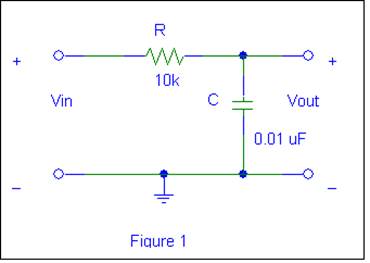
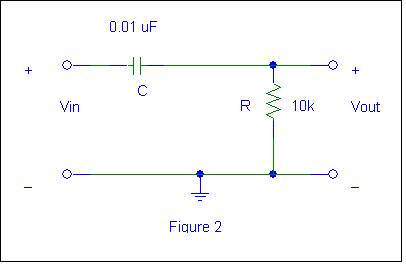
TIME DOMAIN RESPONSE Using
Figure 1
Ø Drive Circuit 1 with a 2 volt peak-to-peak square wave (The
two volt amplitude is not critical-look for minimal noise to set the amplitude)
and observe the output. You will need to
adjust the frequency of the square wave and oscilloscope sweep speed such that key
attributes of the waveform are shown for a first-order response. The first order response equation is given
by:
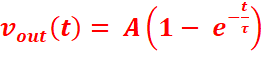 where
τ is the time constant,
τ = RC. A is the amplitude of vin(t). You should be familiar with this equation and
notation from EE 2006 and our class discussions. If your τ(Greek
letter tau) prints out as t, use a different WEB browser and/or a different
word processor.
where
τ is the time constant,
τ = RC. A is the amplitude of vin(t). You should be familiar with this equation and
notation from EE 2006 and our class discussions. If your τ(Greek
letter tau) prints out as t, use a different WEB browser and/or a different
word processor.
Ø To
measure the time constant, t, determine t63% which is the time required for the
output to reach 63% of its final value during a half-cycle of the input square
wave. Does it equal the actual value of
the RC product for your measured values of the resistors and capacitors you are
using? Why or why not? You may need to
change the horizontal time scale and vertical gain of the oscilloscope (and the
amplitude of the input, if needed) to attain this measurement. Save key
waveforms on flash drive. Measure and
record the time constant t.
Ø Also, measure the rise time tr and record. ( tr = t90% - t10%
= 2.2t). We will derive this in our initial
laboratory discussion. Finally, compare
the theoretical, experimental, and SPICE values of time constant and rise
time. Many of these measurements can
be done by using soft key settings within the oscilloscope menus.
Fill in the following table. This
is a good table to include in your lab report.
|
Parameter |
Calculated |
SPICE |
Measured |
Comments |
|
Rise Time, tr |
|
|
|
|
|
Time Constant, τ |
|
|
|
|
Ø Now change the frequency of the input square wave
from approximately 2 kHz to 30 kHz and adjust your amplitude appropriately to
observe key waveform attributes so that you can observe that this circuit
behaves as an analog passive integrator.
That is over a limited range, 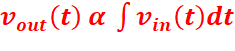
Ø Now apply a triangular wave to the input of
the circuit. Note input and output waveforms, amplitudes and times. What output
waveforms would you expect for integrating the square wave and triangular wave
inputs? Do these measurements agree
with the values and expected circuit time domain response you found using
SPICE?
TIME DOMAIN RESPONSE Using Figure 2
Ø Drive Circuit 2 with a 2 volt peak-to-peak square wave
(again amplitude is not critical) and observe the output. You will need to adjust the frequency of the
square wave and oscilloscope sweep speed such that key attributes of the
waveform are shown for a first-order response.
The first order response equation is given by:
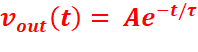 where the time constant τ = RC. A is the amplitude of vin(t).
where the time constant τ = RC. A is the amplitude of vin(t).
Ø To measure the time constant t, determine t37% which is the
time required for the output to reach 37% of “A” during a half cycle of the
input. Does τ = RC for your measured values of the
resistor and capacitor you are using? Why or why not? You may need to change the horizontal time
scale and vertical gain of the oscilloscope (and the amplitude of the input, if needed)
to attain this measurement. Save key waveforms on flash drive. Measure and record the time constant
τ.
Ø Also, measure the fall time tf and record. ( tf = t90% - t10%
= 2.2t). Finally, compare the theoretical,
experimental, and SPICE values of time constant and rise time. Many of these measurements can be done by
using settings within the oscilloscope menus.
Fill in the following table. This
is a good table to include in your lab report.
|
Parameter |
Calculated |
SPICE |
Measured |
Comments |
|
Fall Time, tf |
|
|
|
|
|
Time Constant, τ |
|
|
|
|
Ø Now change the frequency of the input square wave
from approximately 2 kHz to 30 kHz and adjust your amplitude appropriately to
observe key waveform attributes so that you can observe that this circuit
behaves as an analog passive differentiator.
That is over a limited range,  .
.
Ø Now apply a triangular wave to the input of
the circuit. Note input and output waveforms, amplitudes and times. What output waveforms do you expect for differentiating the
square wave and triangular wave inputs?
Do these measurements agree with the values and expected circuit time
domain response you found using SPICE?
Now for a little technically appropriate and politically correct
humor from my collection of stuff. The
first five are courtesy of Hewlett Packard/Agilent Instruments.

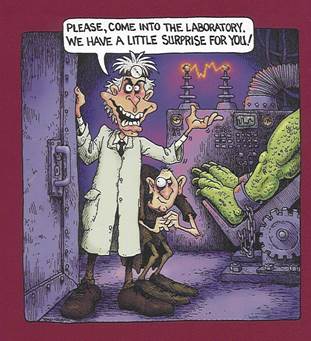
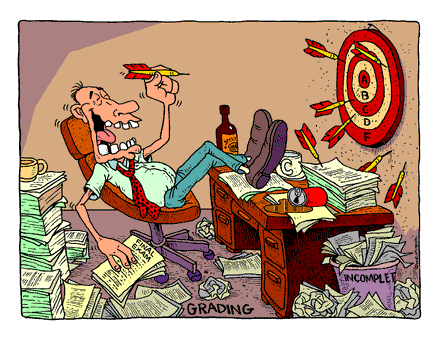 No matter what you think,
No matter what you think,
We will not use this grading
approach.