 |
 |
Jello Page Design
For this exercise, you'll need to create a version of your banner 350 pixels wide doing the following:
- Open the Photoshop version of your banner (banner.psd) from your "nonwww" folder,
- Re-save it as "banner_350" in the same folder
- Change the width of the image by choosing Image > Image Size, and typing 350 in the box for width.
- Save again by clicking control-s
- Save an optimized version of your banner (in .jpg format) by choosing File > Save for the Web. Save the file "banner_350.jpg" into a new folder on your disk: "www/5250/exercises/jello/assets"
See the in-class handout for this exercise.
You should also download the following images into the folder "www/5250/exercises/jello/assets" on your disk by right clicking them in your browser and choosing "Save Image As."



![]()
